
Cleaning companies
An effective system for business management
Provides 100% work execution control

Reduces costs
Effectively plans the workload of the staff

Keep track of working hours



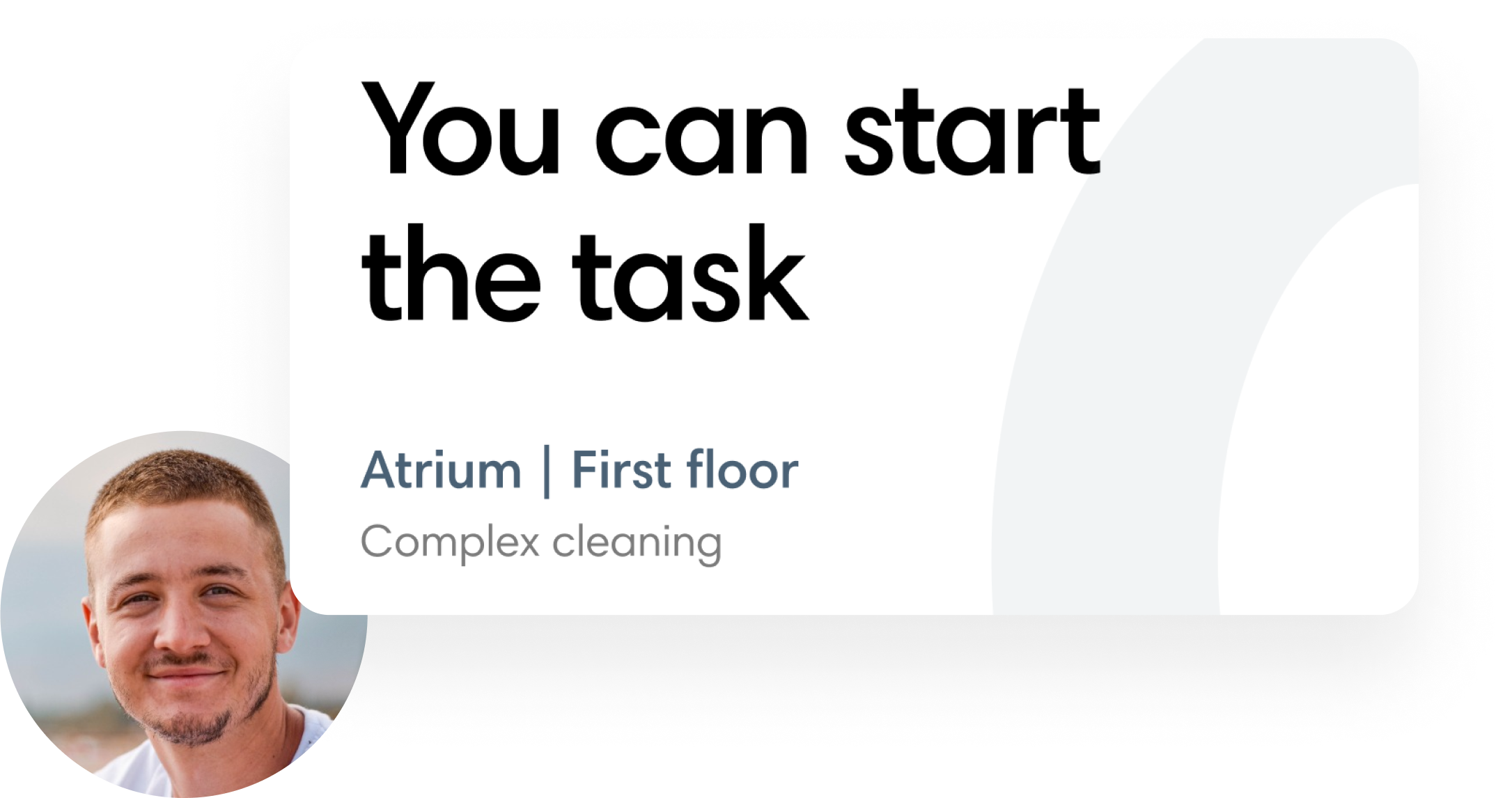



The main functions of the system
Staff workload planning
Multilingual interface
Collecting and processing reviews
Managing work on a large number of objects
Documents and instructions
Analytics and reporting
Inventory catalogs
and consumables
and consumables
Timekeeping and time tracking
The application works offline without the Internet
Automation of regular work
Setting urgent tasks
Task execution control












Our advantages

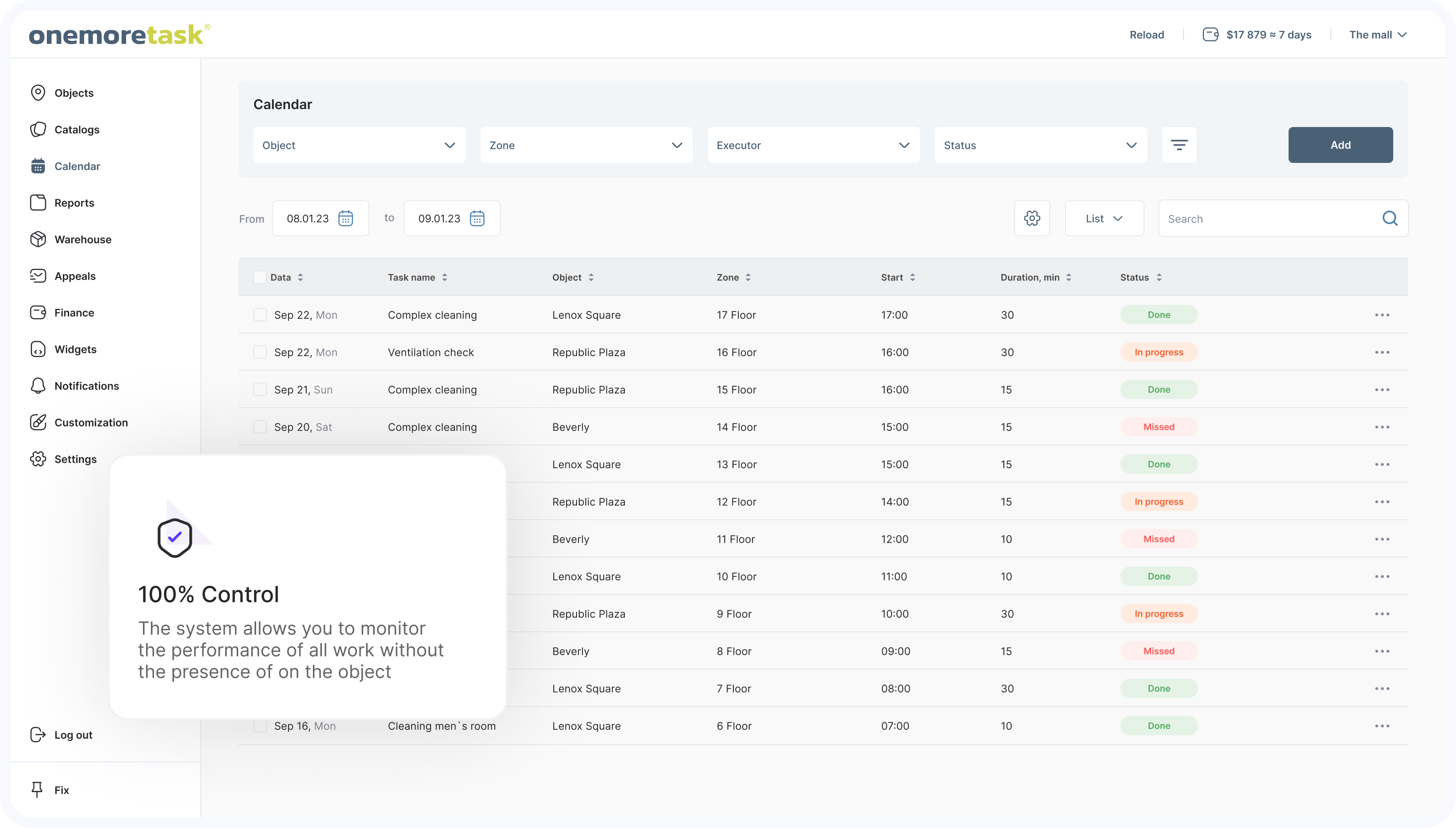
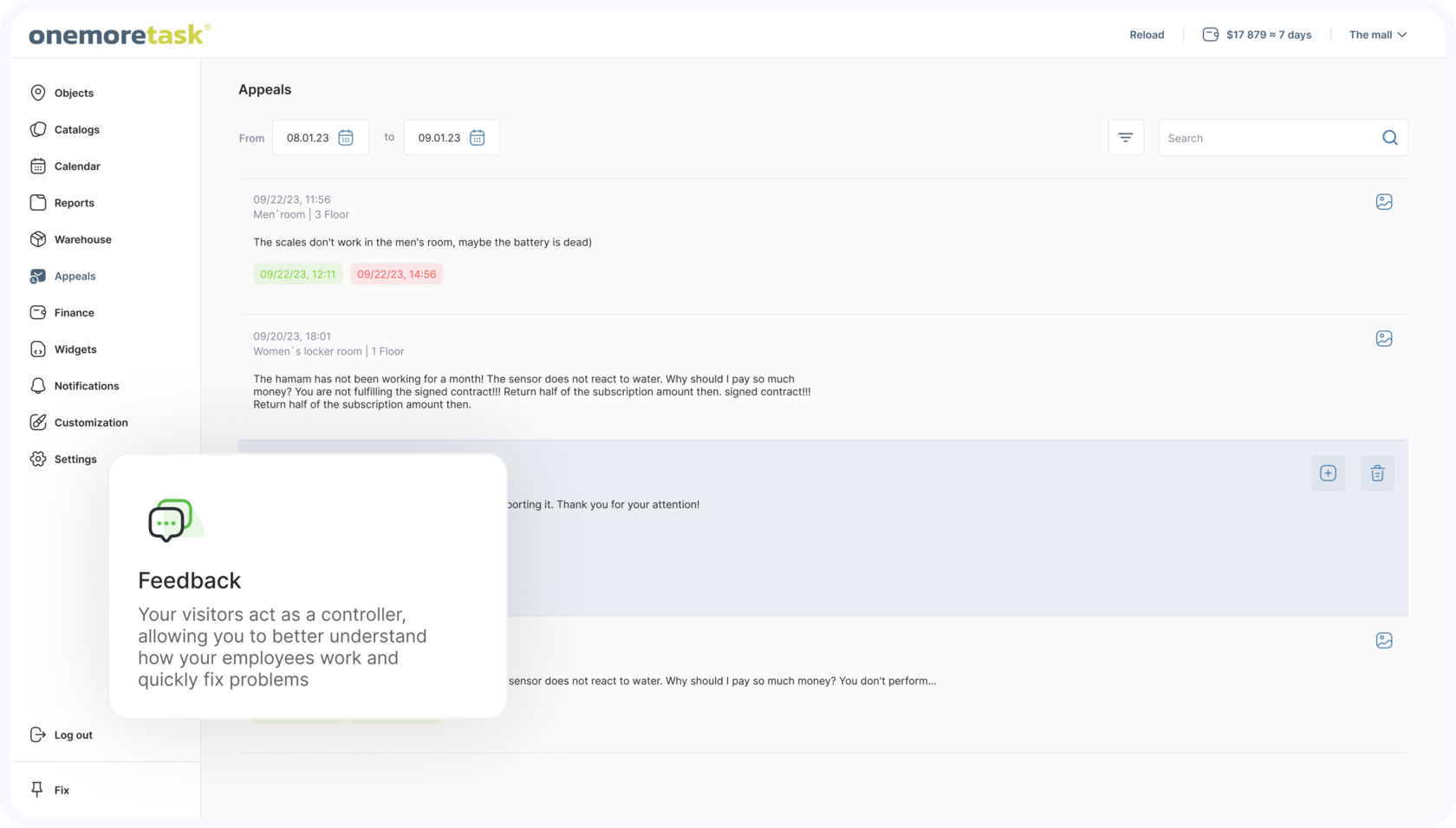
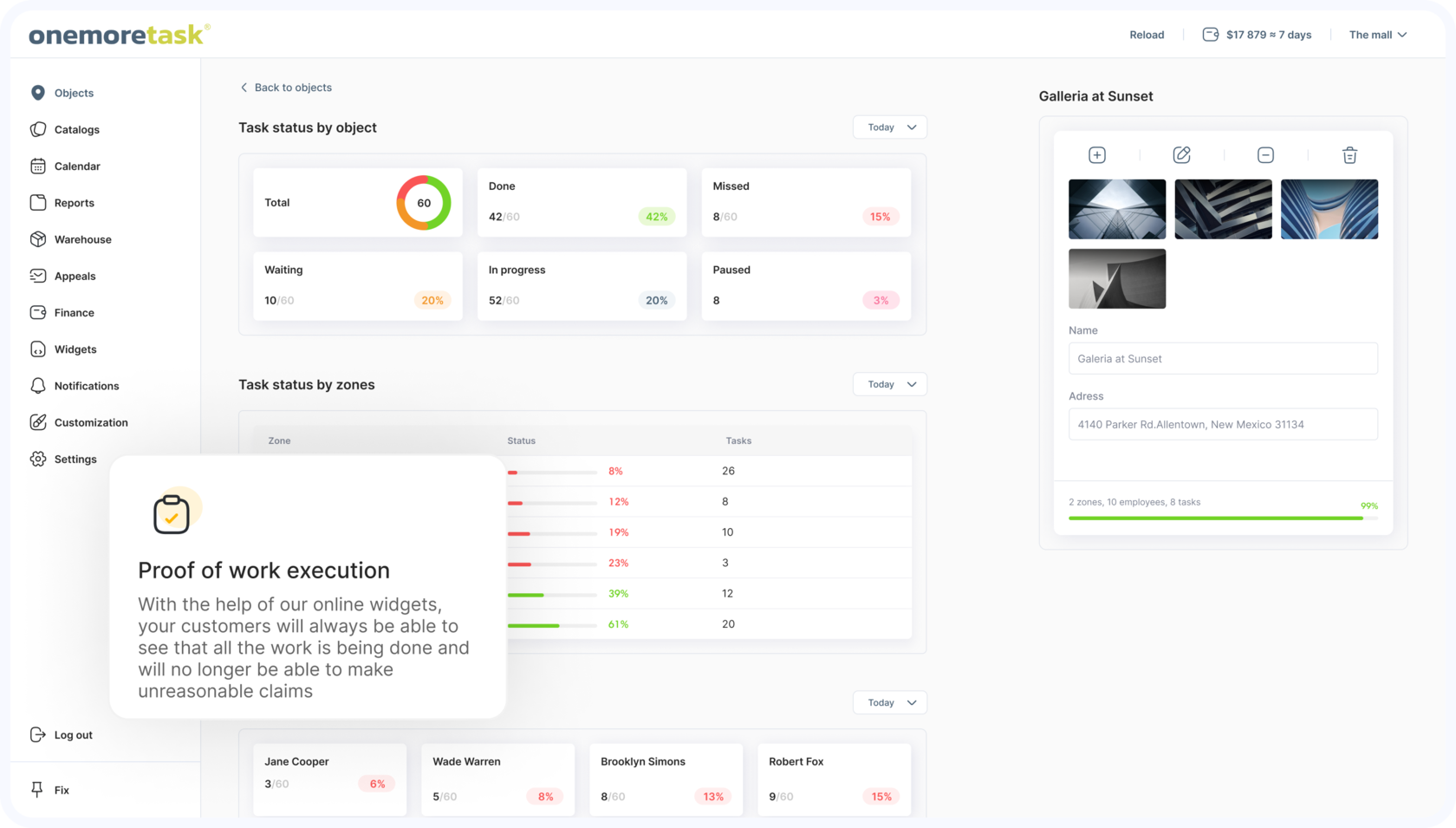
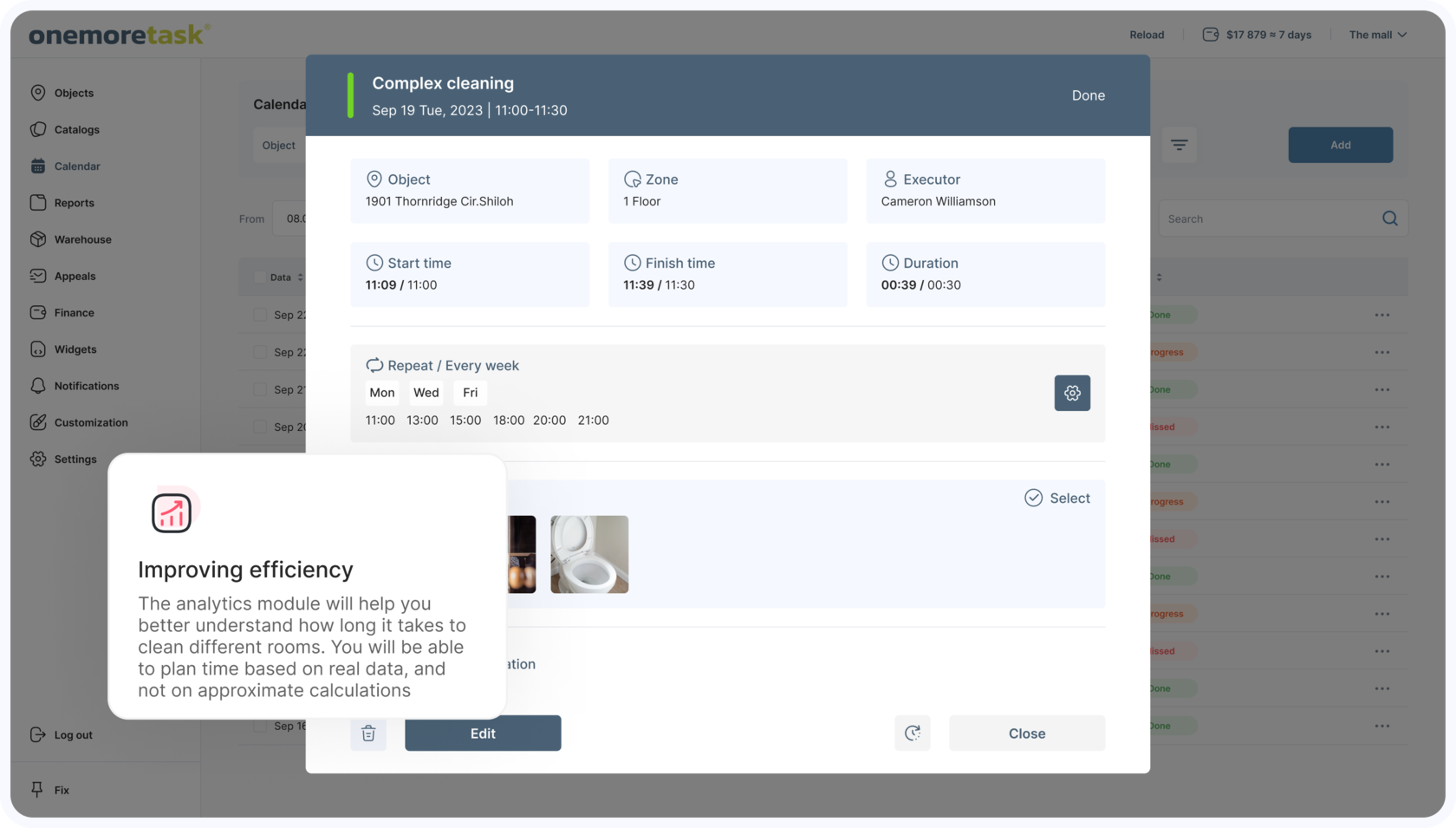
How it works
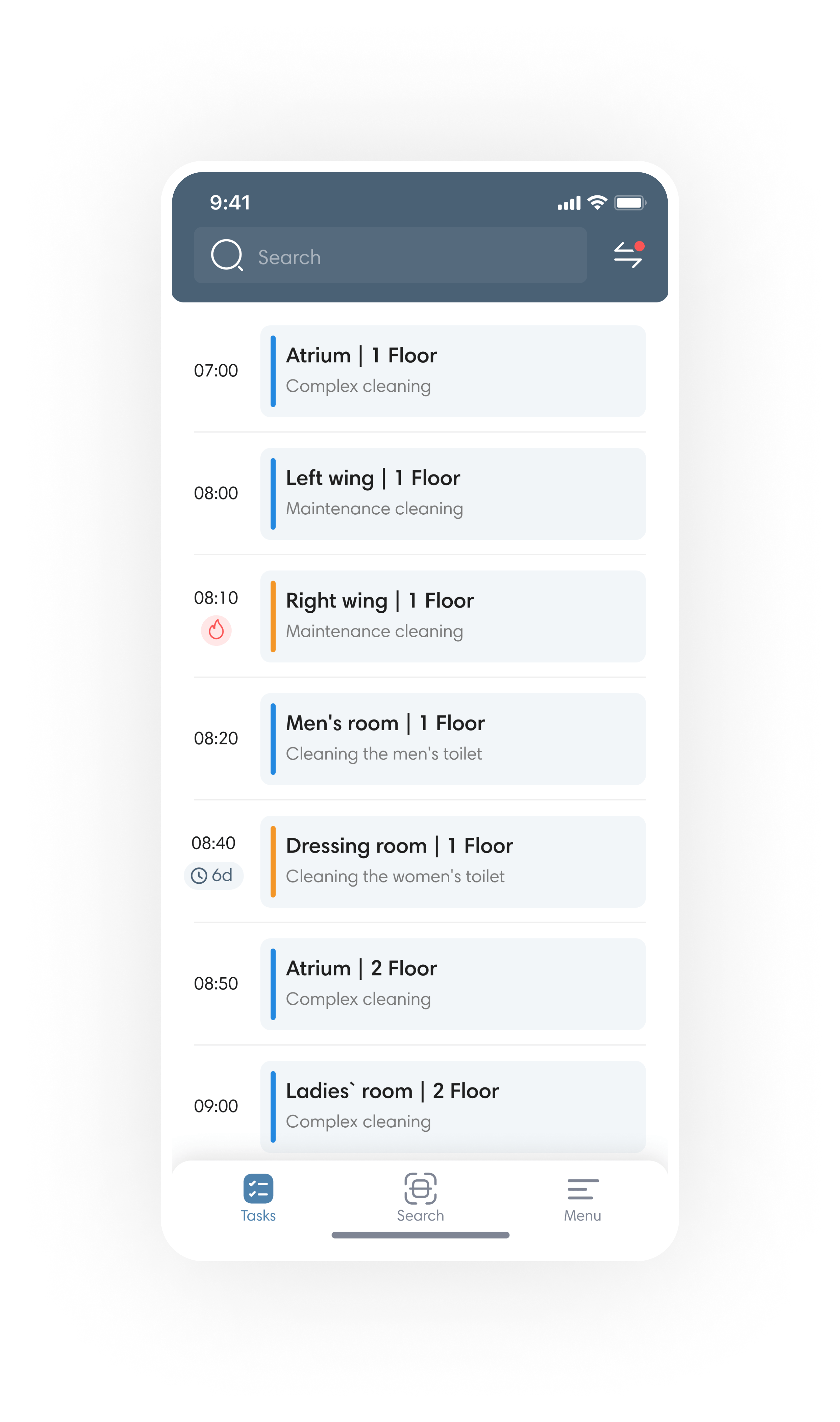
Setting up routes for employees
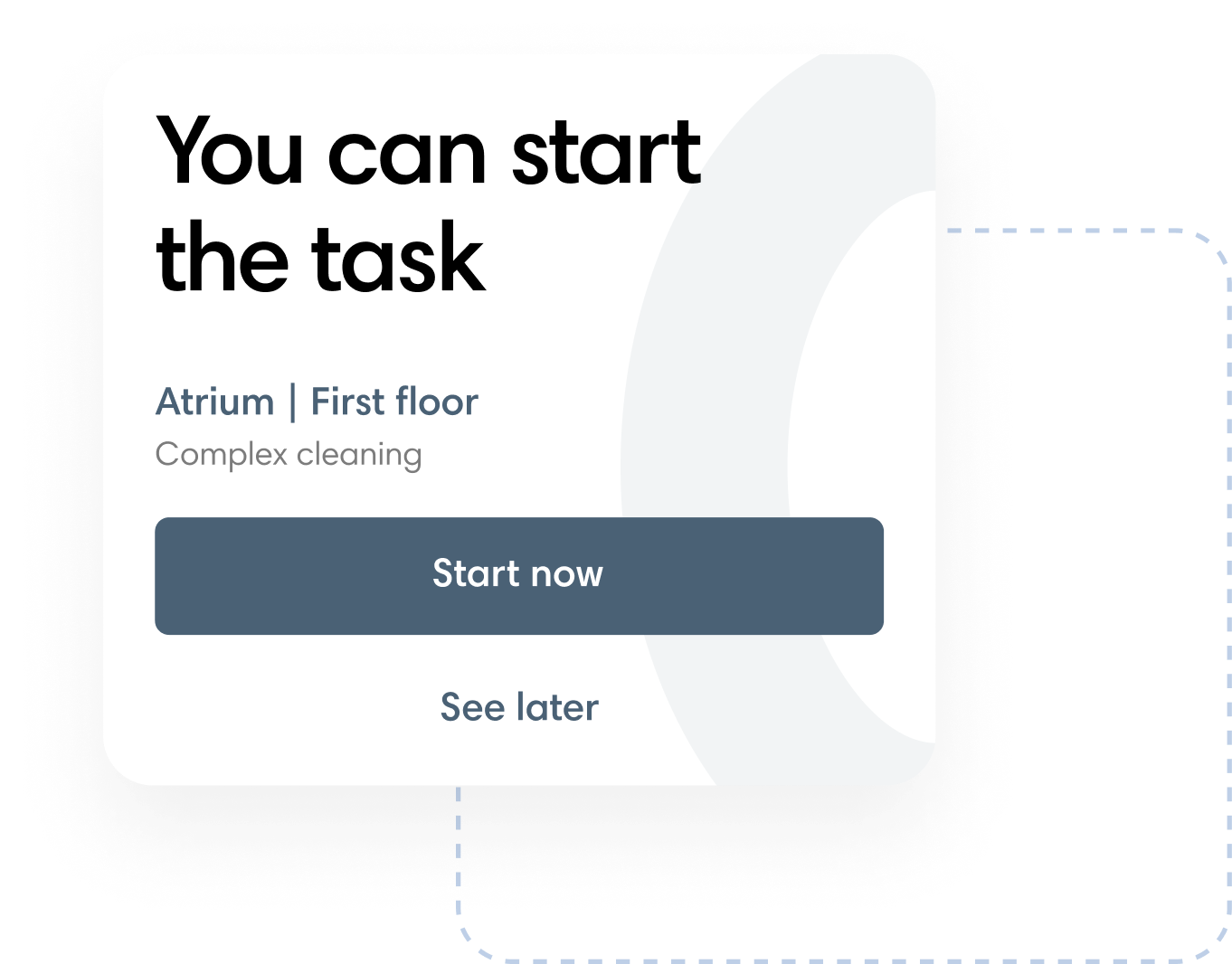
In each task, an employee can see a list of actions, required inventory and consumables with translation into his native language

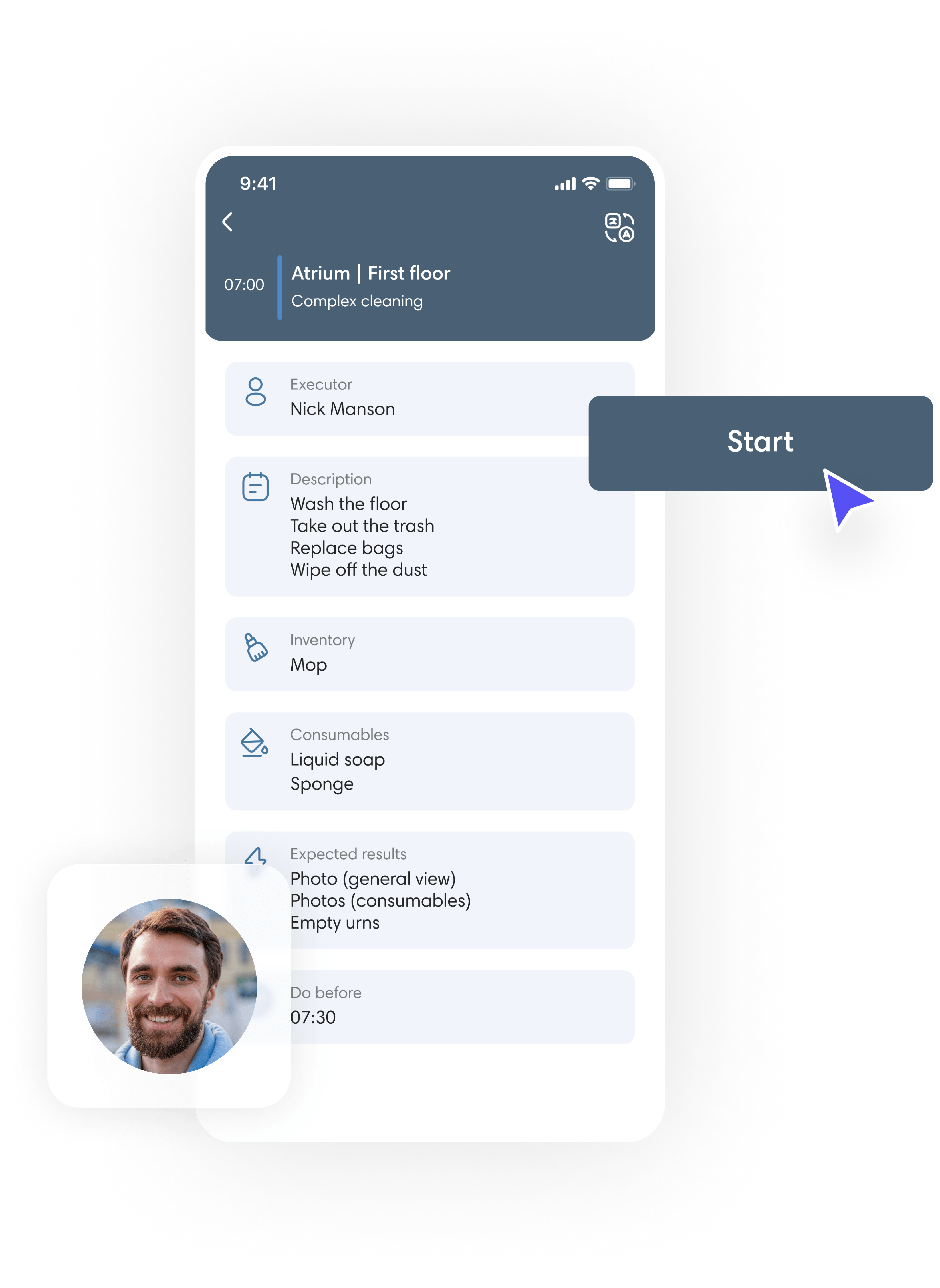

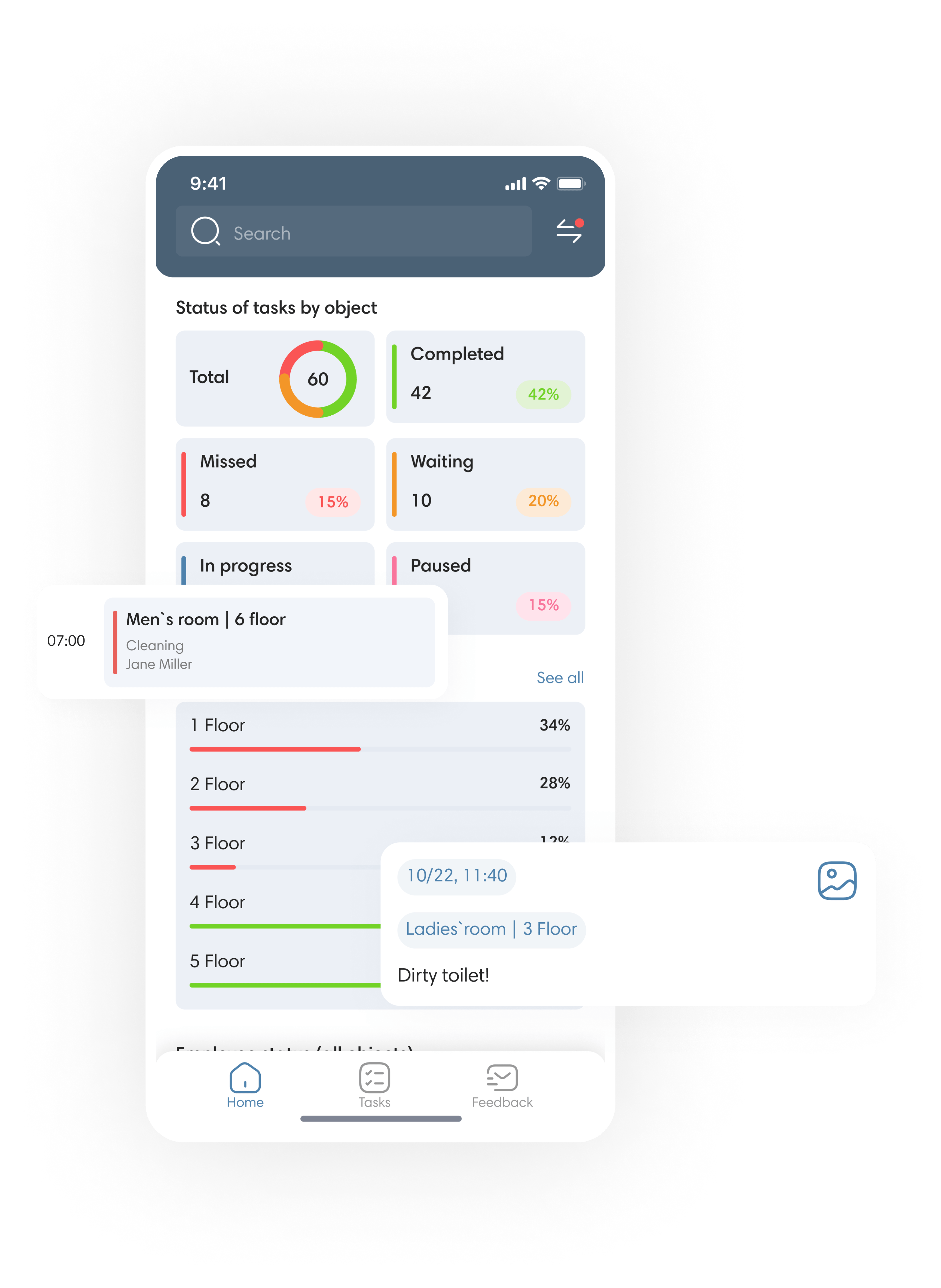
The manager in his application or in the computer sees the completion of all tasks by all employees at all their facilities




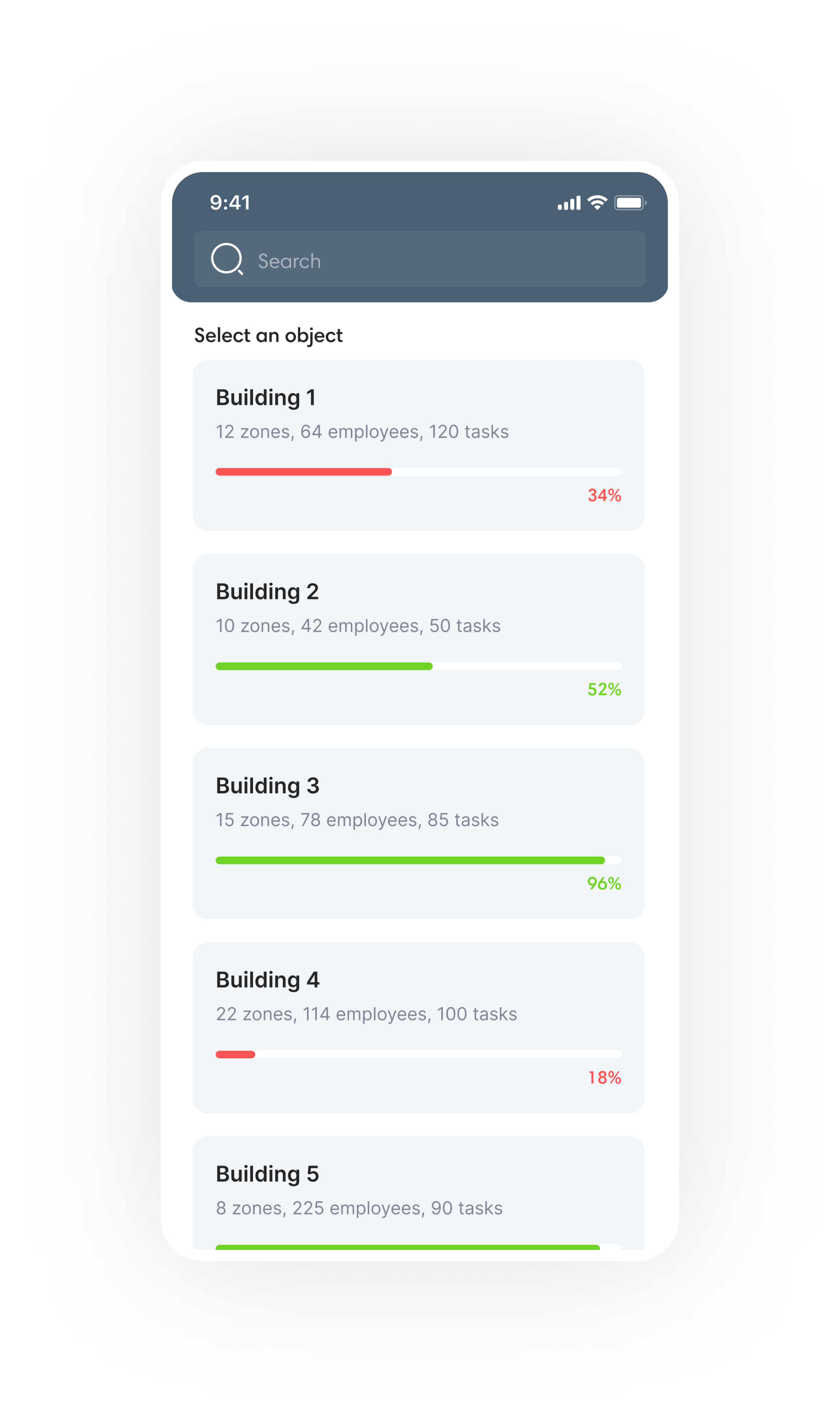
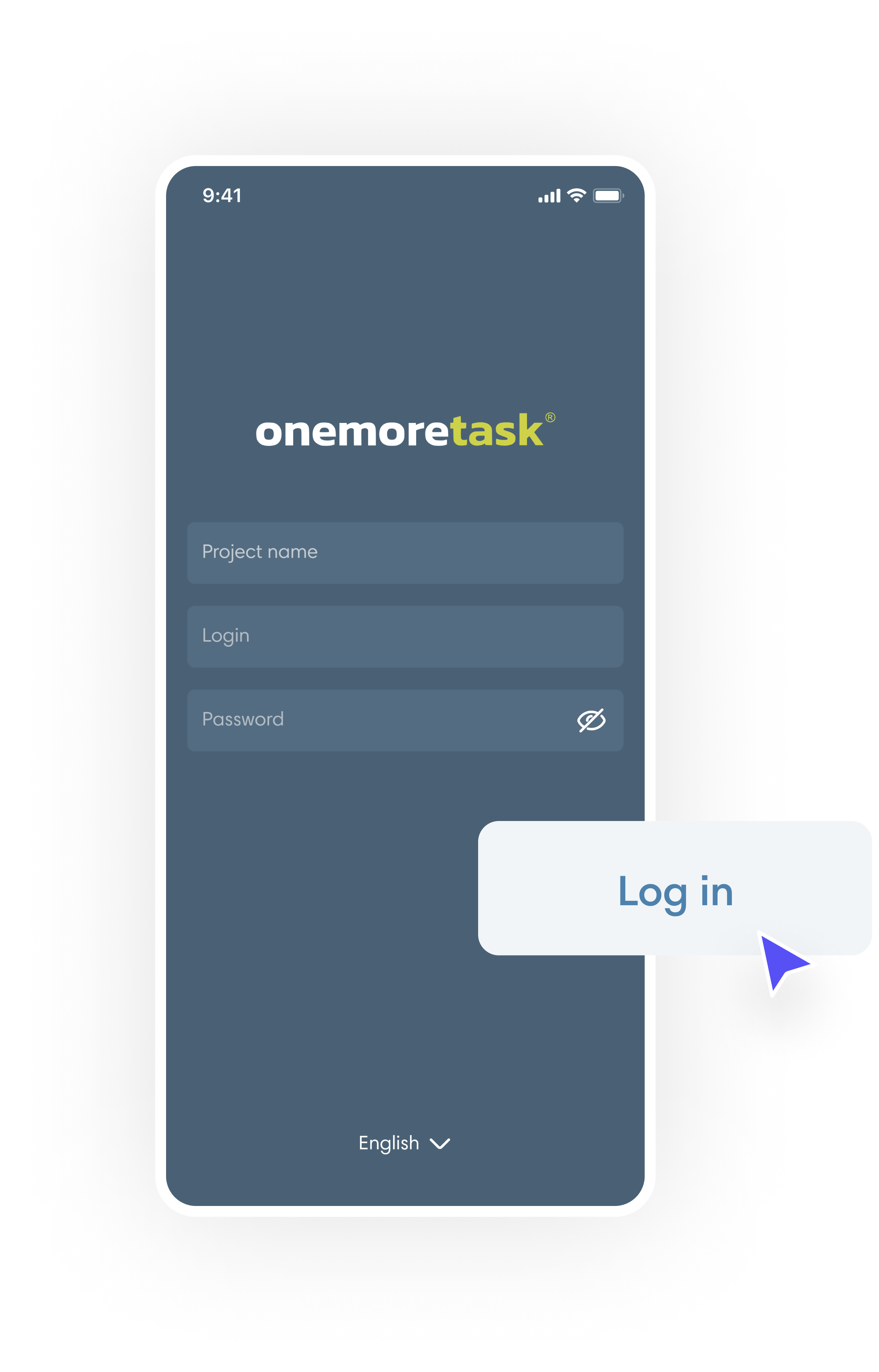
Enter all objects into the system and divide them into control zones
Employees install a mobile application on their phone







Before you start cleaning, the employee scans the QR code through the App


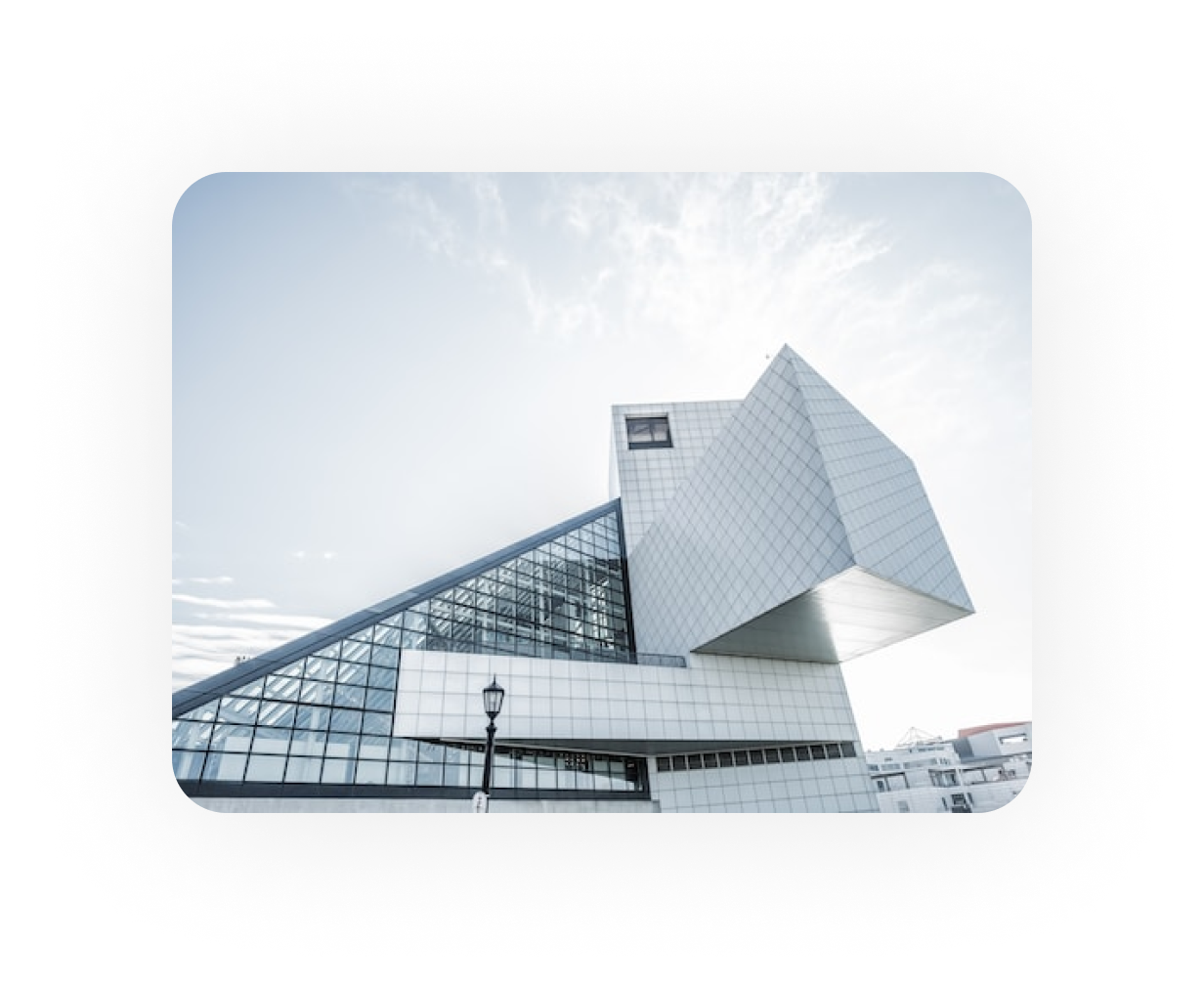



After completing the task, the employee takes a photo and/or video through the app. It is not possible to download old photos or videos from the phone's memory



01.
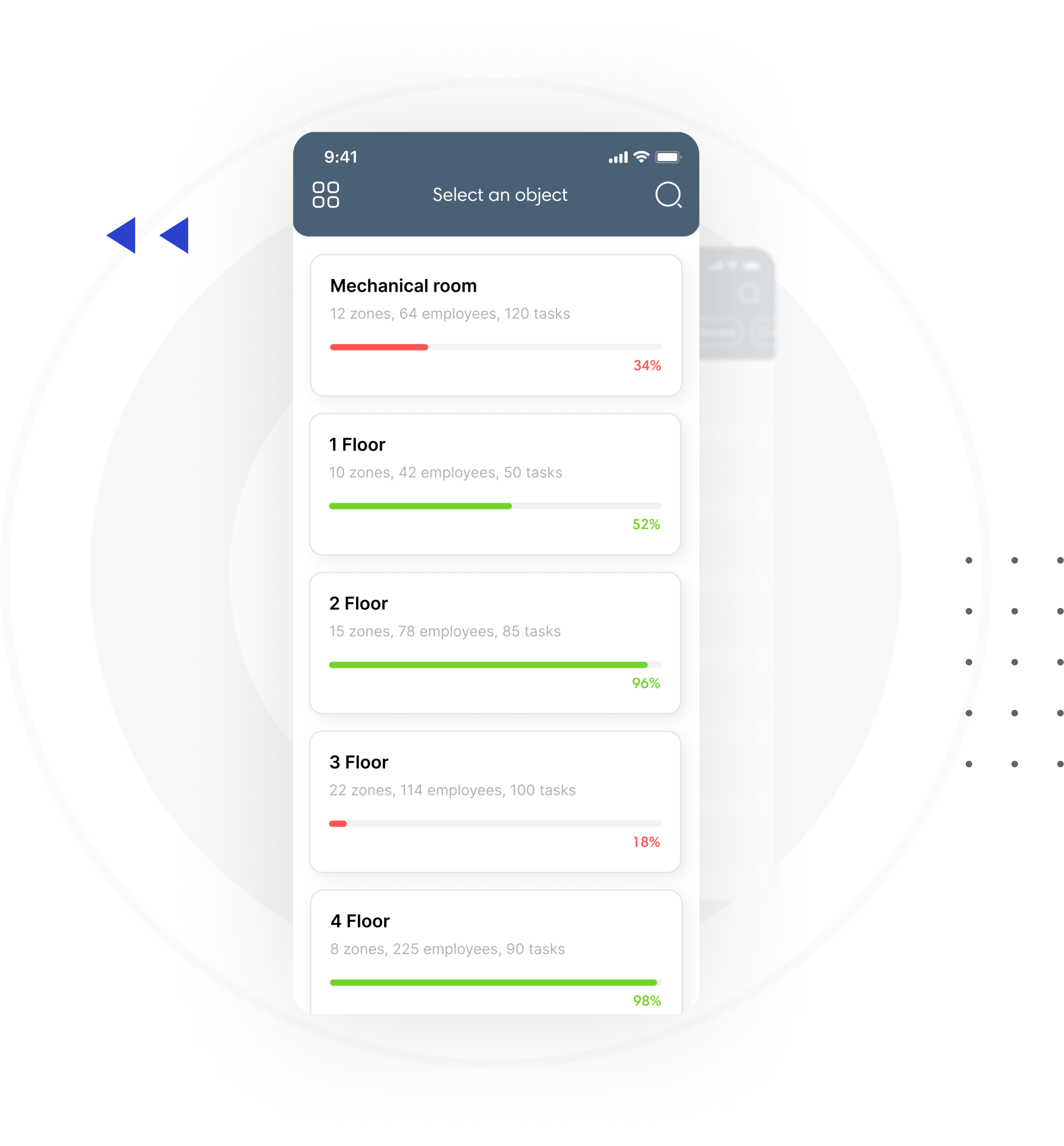
Enter all objects into the system and divide them into control zones
01.
02.
Enter all objects into the system and divide them into control zones
Setting up routes for employees
02.
03.
Setting up routes for employees
Employees install a mobile application on their smartphone
03.
04.
Employees install a mobile application on their smartphone
Before you start cleaning, the employee scans the QR code through
the App
the App
04.
05.
Before you start cleaning, the employee scans the QR code through
the App
the App
In each task, an employee can see a list of actions, required inventory and consumables with translation into his native language
05.
06.
In each task, an employee can see a list of actions, required inventory and consumables with translation into his native language
After completing the task, the employee takes a photo and/or video through the app. It is not possible to download old photos or videos from the smartphone's memory
06.
07.
After completing the task, the employee takes a photo and/or video through the app. It is not possible to download old photos or videos from the smartphone's memory
The manager in his application or in the computer sees the completion of all tasks by all employees at all their facilities
01.
Enter all objects into the system and divide them into control zones
02.
Setting up routes for employees
03.
Employees install a mobile application on their smartphone
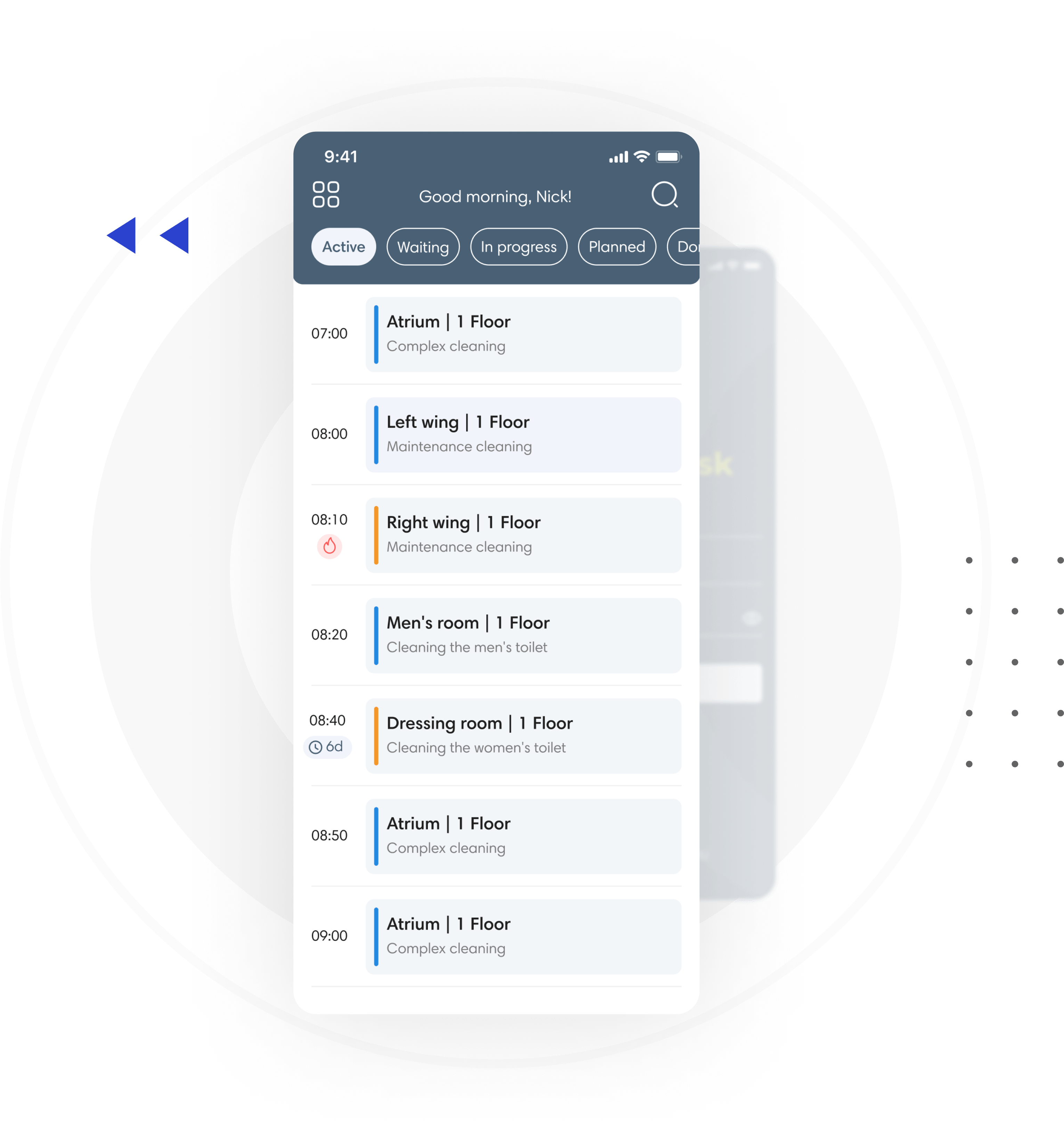
04.
Before you start cleaning,
the employee scans the QR code through
the App
the employee scans the QR code through
the App
05.
In each task, an employee can see a list of actions, required inventory and consumables with translation into his native language
06.
07.
After completing the task, the employee takes a photo and/or video through the app. It is not possible to download old photos or videos from the smartphone's memory
The manager in his application or in the computer sees the completion of all tasks by all employees at all their facilities

01.
Enter all objects into the system and divide them into control zones
02.
Setting up routes for employees
03.
Employees install a mobile application on their smartphone
04.
Before you start cleaning, the employee scans the QR code through
the App
the App
05.
In each task, an employee can see a list of actions, required inventory and consumables with translation into his native language
06.
07.
01.
After completing the task, the employee takes a photo and/or video through the app. It is not possible to download old photos or videos from the smartphone's memory
The manager in his application or in the computer sees the completion of all tasks by all employees at all their facilities
Enter all objects into the system and divide them into control zones
02.
Setting up routes for employees
03.
Before you start cleaning, the employee scans the QR code through
the App
the App
Employees install a mobile application on their smartphone
01.
04.
Enter all objects into the system and divide them into control zones
02.
Before you start cleaning, the employee scans the QR code through the App
Setting up routes for employees
05.
07.
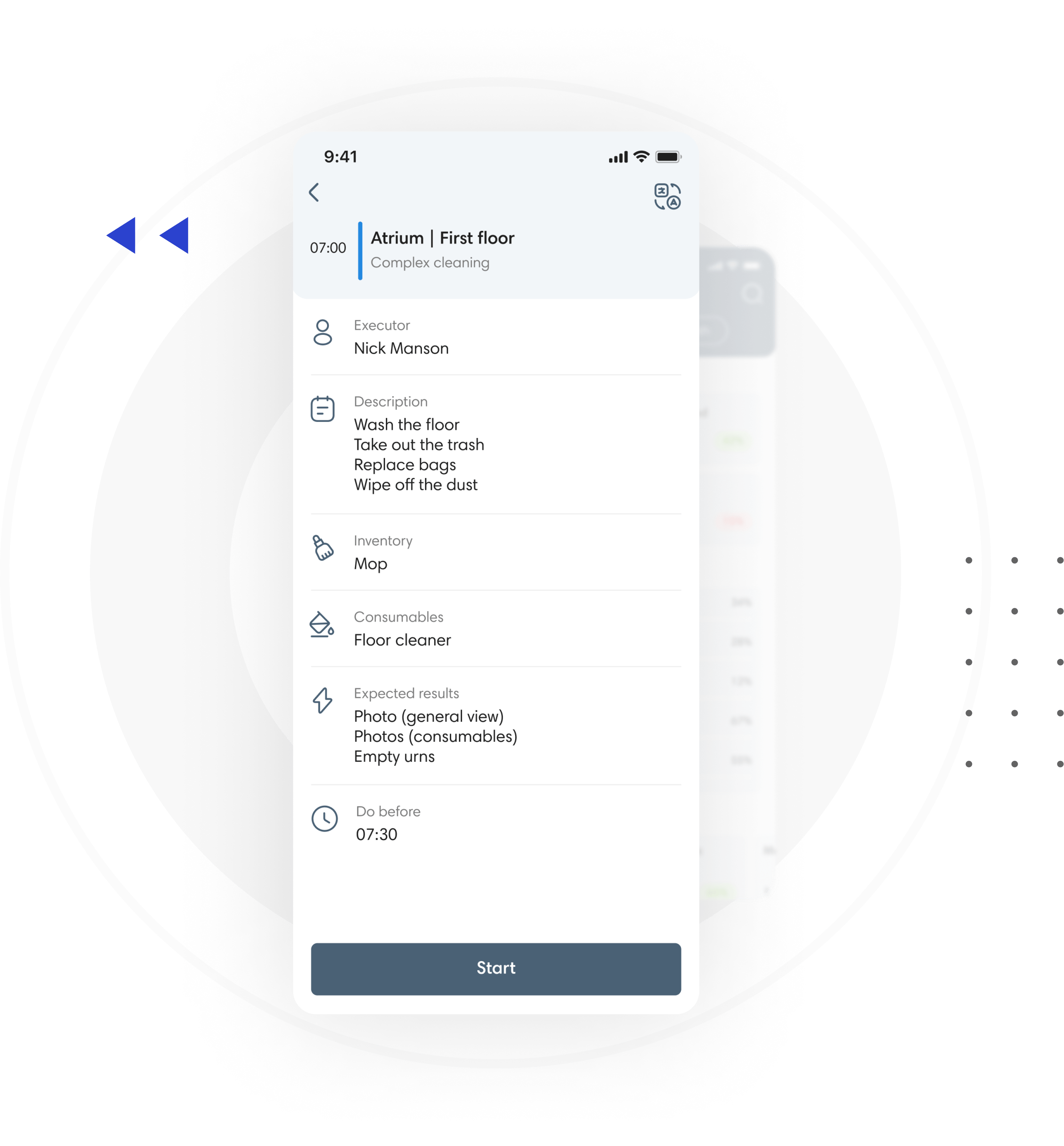
03.
Employees install a mobile application on their smartphone
04.
In each task, an employee can see a list of actions, required inventory and consumables with translation into his native language
The manager in his application or in the computer sees the completion of all tasks by all employees at all their facilities
05.
In each task, an employee can see a list of actions, required inventory and consumables with translation into his native language
06.
06.
07.
After completing the task, the employee takes a photo and/or video through the app. It is not possible to download old photos or videos from the smartphone's memory
After completing the task, the employee takes a photo and/or video through the app. It is not possible to download old photos or videos from the smartphone's memory
The manager in his application or in the computer sees the completion of all tasks by all employees at all their facilities
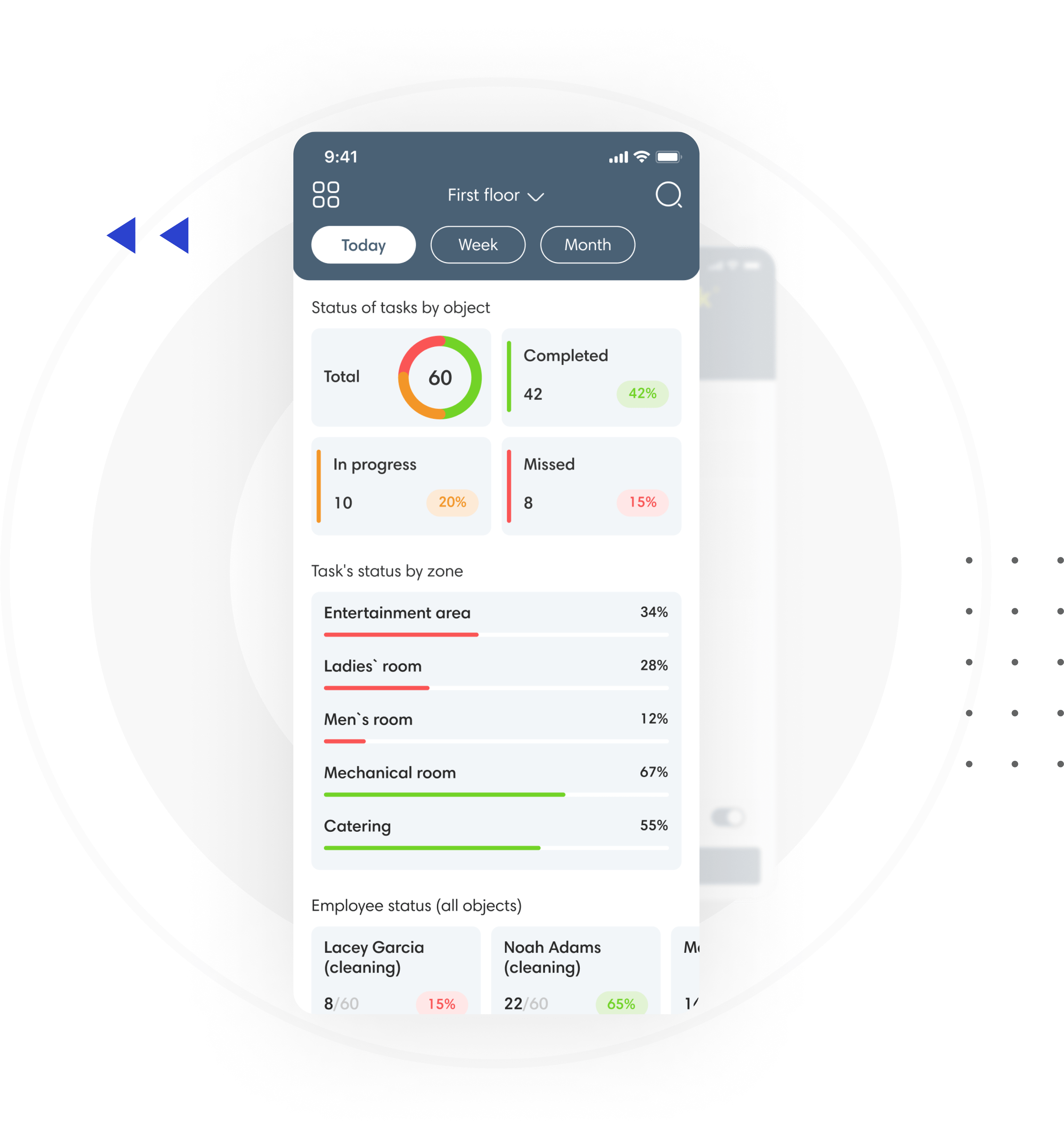
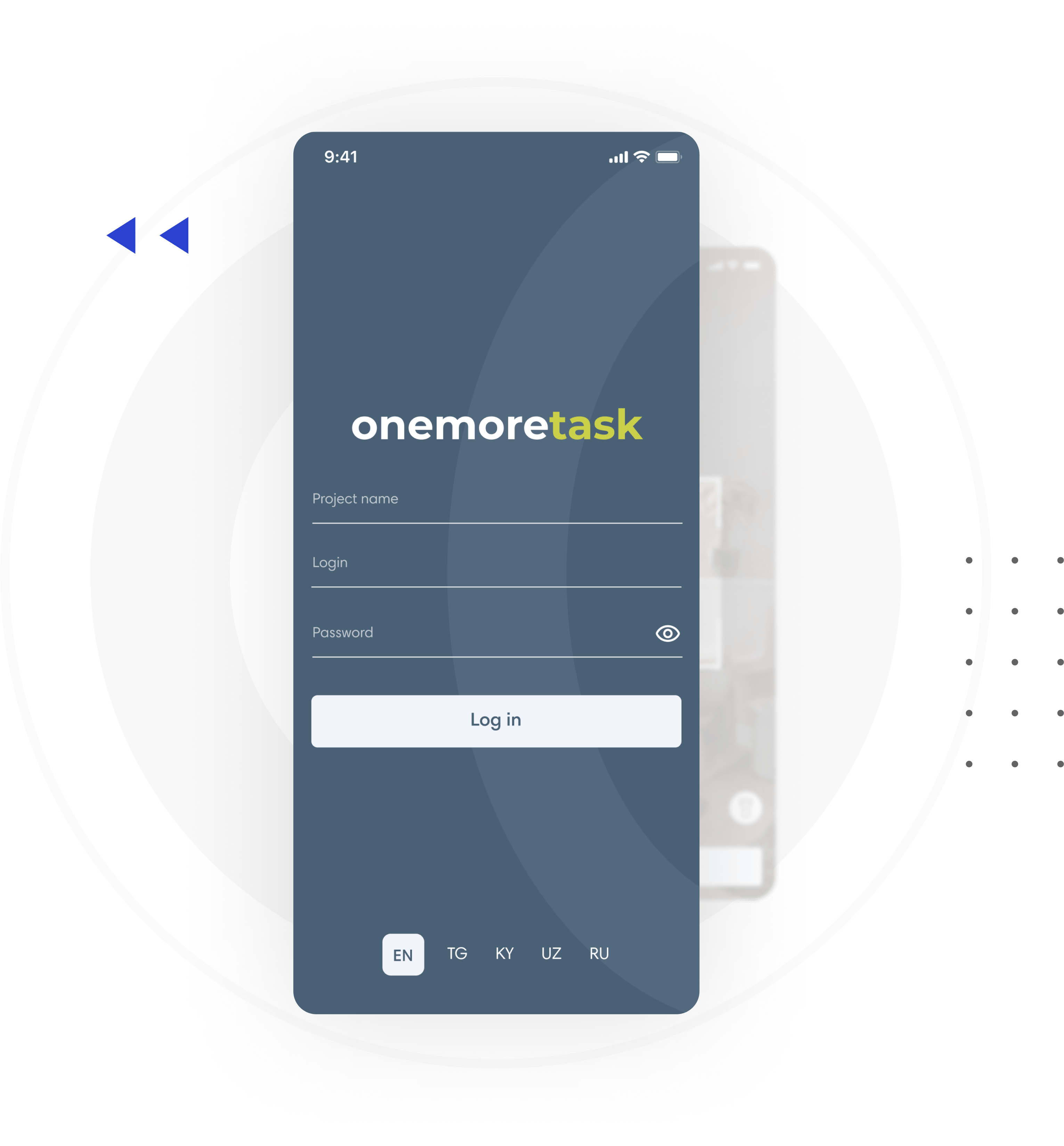
07.
The manager in his application or in the computer sees the completion of all tasks by all employees at all their facilities
01.
Enter all objects into the system and divide them into control zones
02.
Setting up routes for employees
03.
Employees install a mobile application on their smartphone
04.
Before you start cleaning, the employee scans the QR code through the App
05.
06.
After completing the task, the employee takes a photo and/or video through the app. It is not possible to download old photos or videos from the smartphone's memory
07.
The manager in his application or in the computer sees the completion of all tasks by all employees at all their facilities
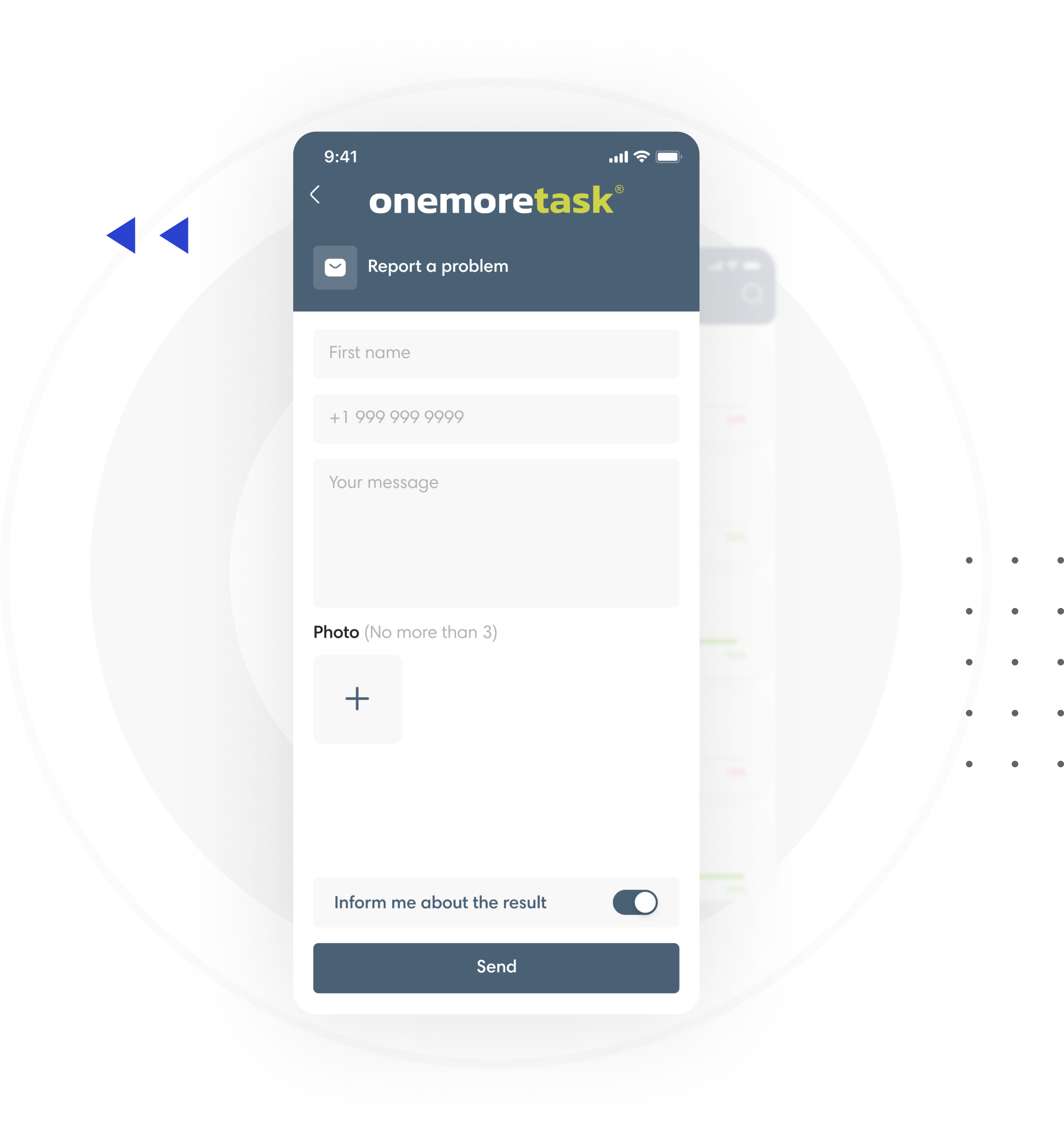
In each task, an employee can see a list of actions, required inventory and consumables with translation into his native language
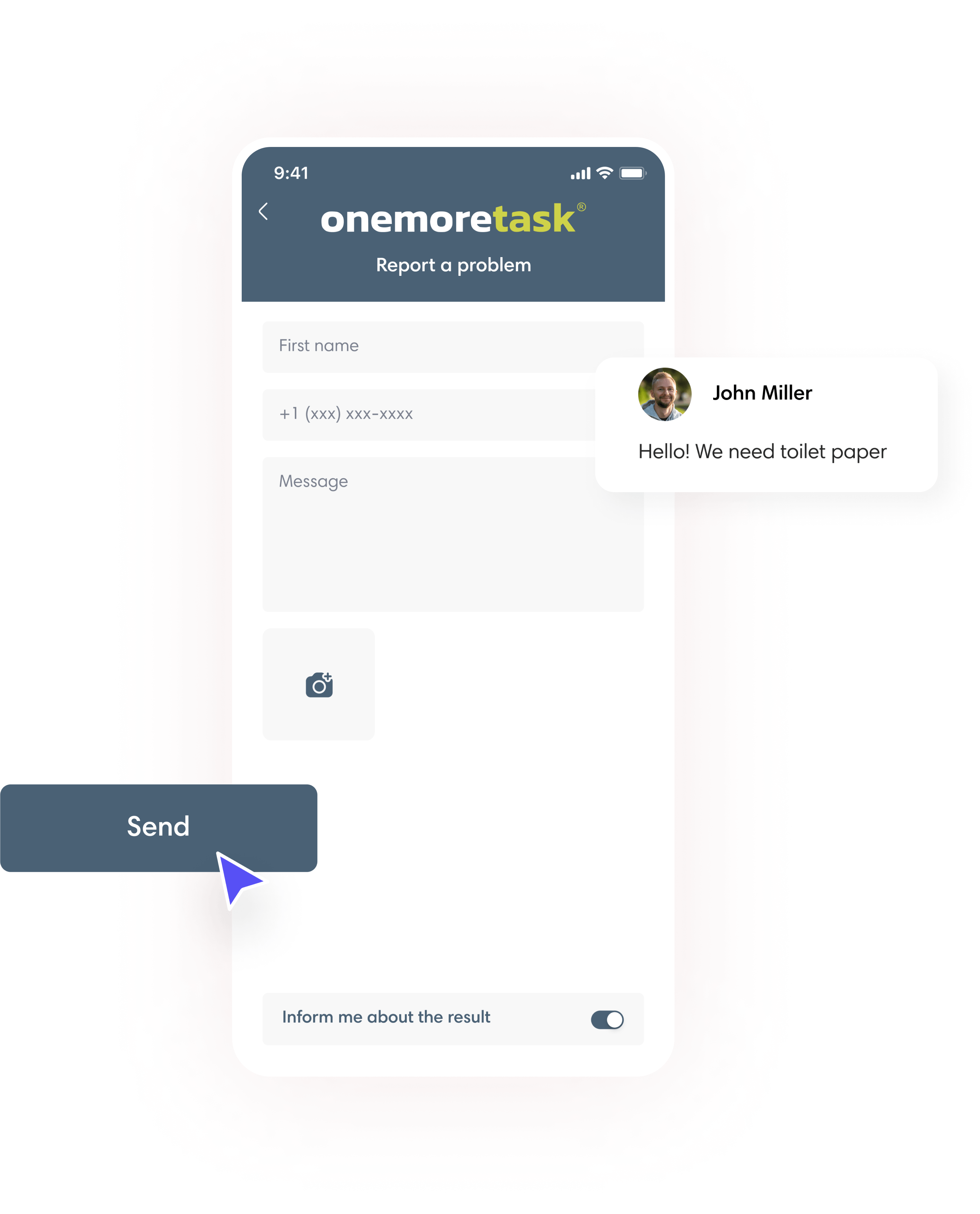
Feedback widget
Any customer can simply report a problem by simply scanning the QR camera of a smartphone
The manager immediately receives a push notification and/or email and can assign an urgent task to the responsible employee

The use of the feedback module allows you to improve the quality of services, as well as reduce the number of negative reviews on the Internet, since all requests remain inside the system


Customer service

Trusted by over 100 companies

Transparent pricing
No connection fee
Pay only for the amount of resources you use
Price
Calculate the cost of the system using a calculator

Final monthly payment
$ 150
1 employee
$100/month
1 zone
$100/month
Number of control zones
45
Number of employees
150
300
31






System connection
We will contact you as soon as possible


Sending a request

Checking the efficiency of the system

If it fits, top up your account and use
Helping to set up

We connect the personal account in an hour

2 weeks of using the system are free!

Onemoretask
What our users say
We no longer need to arrange a roll call on whatsapp and try to figure out if everyone has come on shift. In the manager's application, everything is clearly visible, who came on time and who was late for work.
Wade Warren
Manager
Many conflict situations are now much easier to solve. When the customer says that we have not cleaned somewhere, we simply send a report from the system with photos on which there is a digital signature about where, when and in what room it was made. Questions are immediately removed.
Cameron Williamson
CEO
I travel around my facilities a lot, but I understand perfectly well that everything is working fine while I'm there, and as soon as I left, that's it, I can't control anything normally anymore and only hope that everything will be done. Now, in the application, I can monitor the work remotely at each facility, even without appearing there for several days.
Annette Black
Supervisor


Connect the system

We will answer all the questions and connect the system in a few minutes
Test the system for 2 weeks for free!








