Manual
Consumables tracking report
Report generation, data manipulation, filtering
The Consumables Tracking Report, like any other analytics, requires the presence of data in the system that can be included in the report. In order for data on consumables to appear in the report, your employees must record the consumption of specific materials when performing tasks. The detailed description of how the consumables tracking function works can be found here: Consumables Tracking.
To view the analytics, you need to go to the 'Reports' section and select the report titled 'Consumables Tracking'.
To view the analytics, you need to go to the 'Reports' section and select the report titled 'Consumables Tracking'.
Determine the dates for the period for which you want to obtain data.
The system will generate data for the selected period, and you will see a list of all consumables that were tracked, along with the quantity that was spent during the selected period.
When you click on a row with the name of a specific consumable, the table will expand, displaying data for each task in which this material was used.
You can also click on any task in this list.
The system will open the task profile with all the details of its execution.
If you have a very large list of consumables or need to assess consumption for a specific object, use the object filter to refine the report.