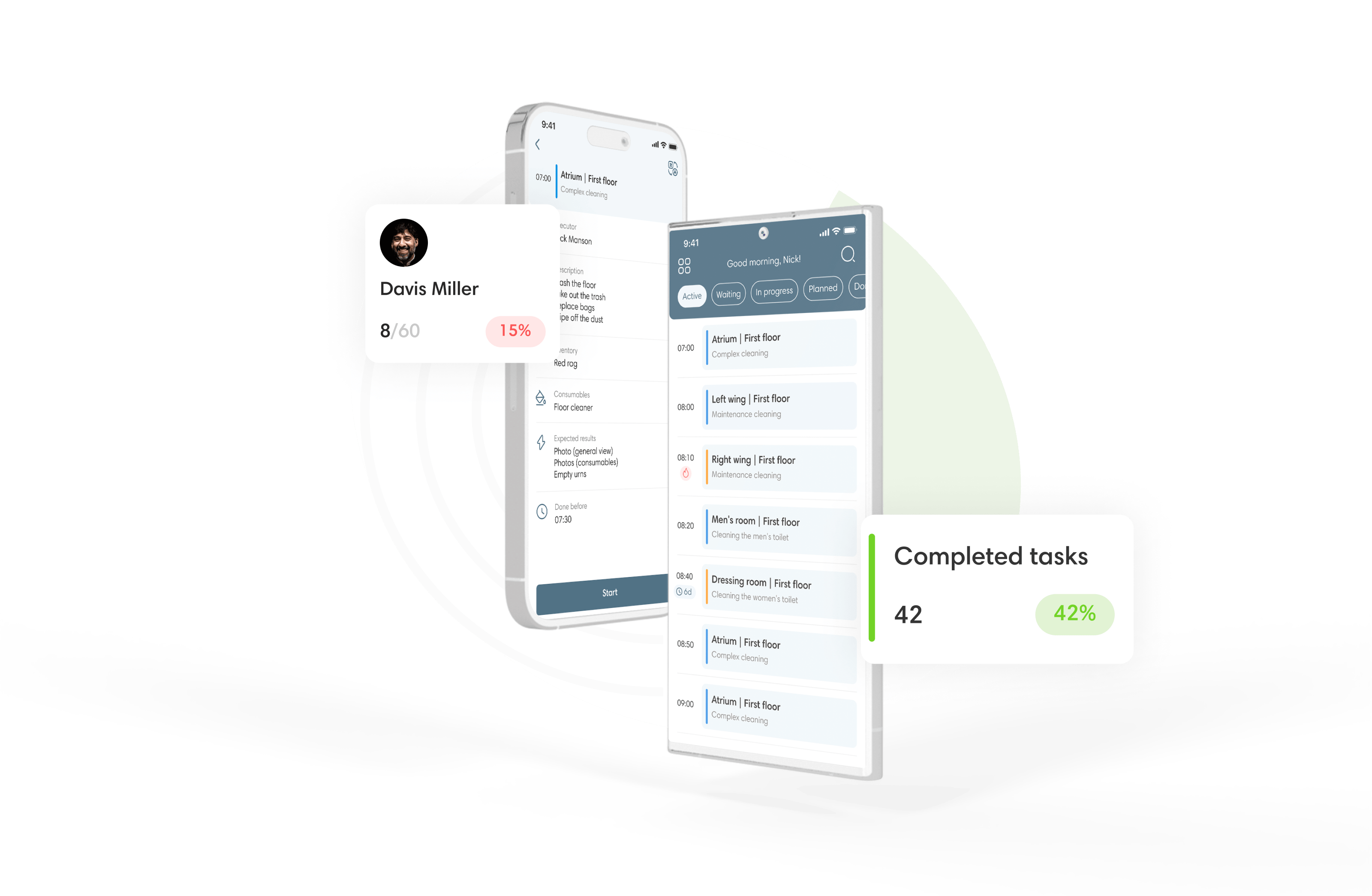
Business automation system
An effective solution for personnel management
Provides 100% work execution control
Reduces costs
Increases the loyalty of your customers
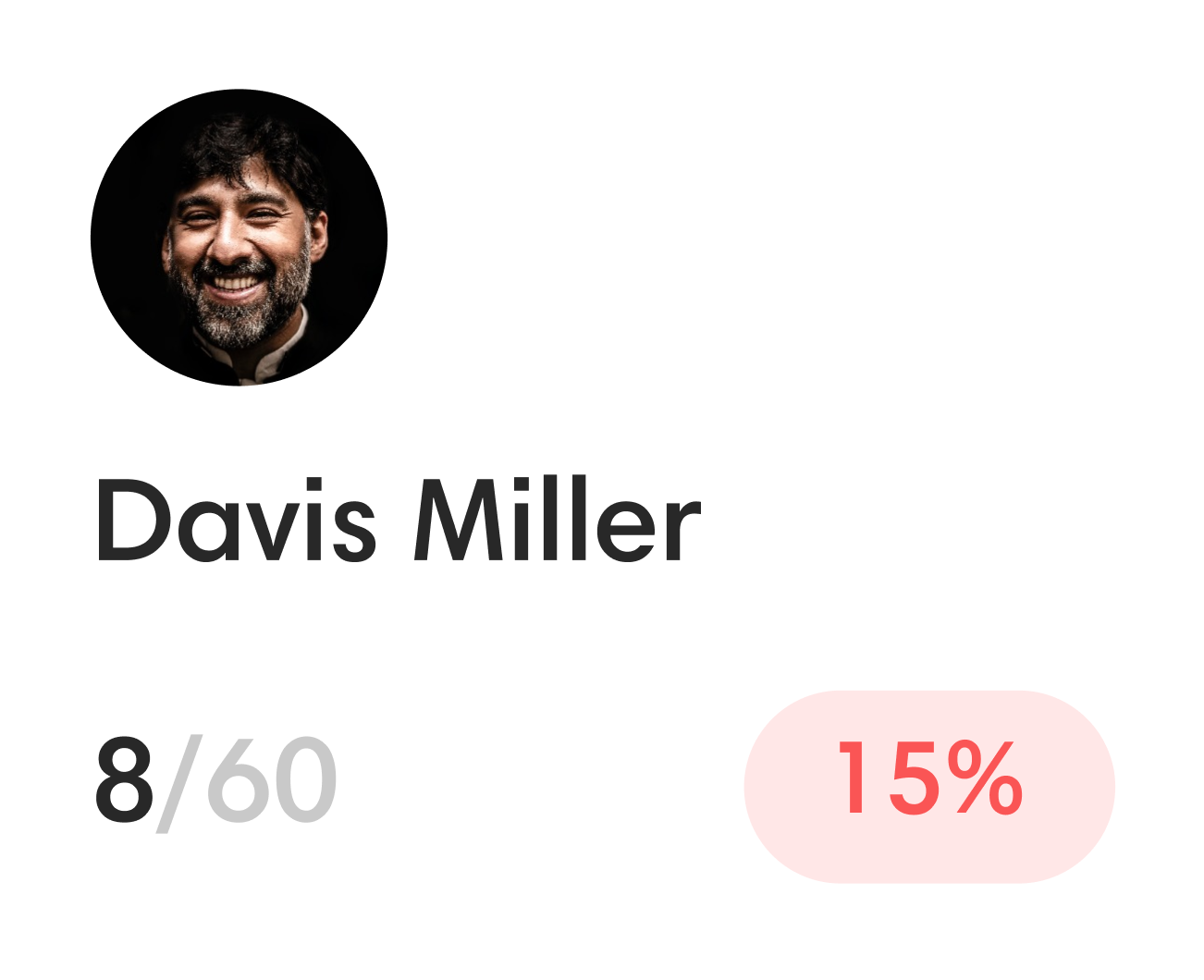
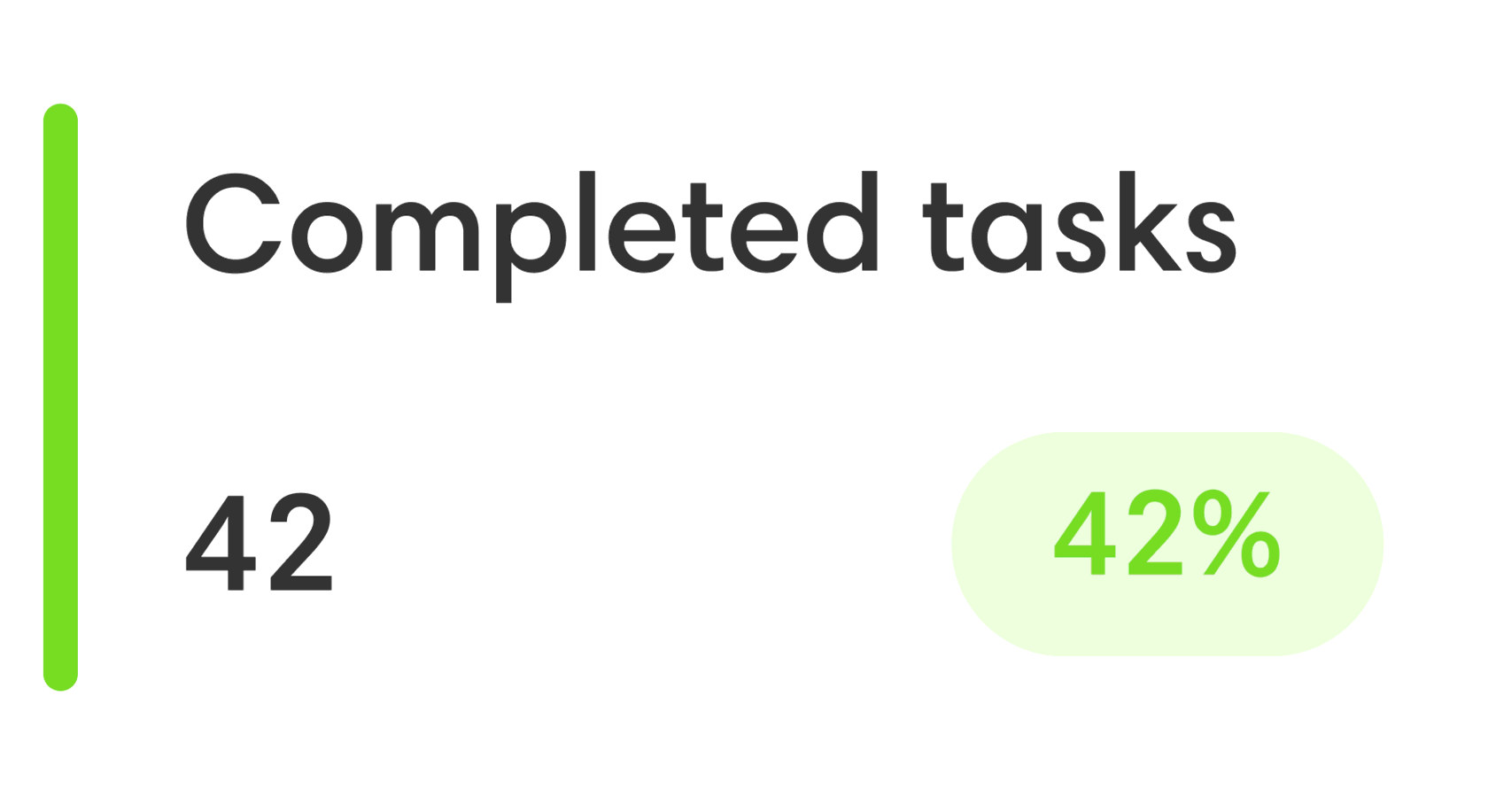
Fields of application for your business
Private security companies

See more

Service companies

See more

Cleaning companies

Managing organizations

Manufacturing companies
See more


See more

Cleaning companies
Health care
Airports
Hotels and health resorts
Public spaces
Manufacture
Utilities
Business centers
Shopping centers
Fitness clubs
See more
See more
See more
See more
See more
See more
See more
See more
See more
See more





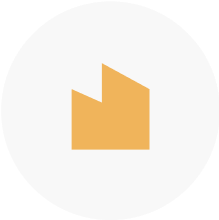

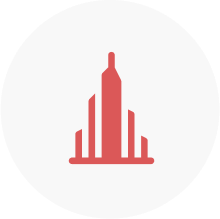


Industries

The main functions of the system
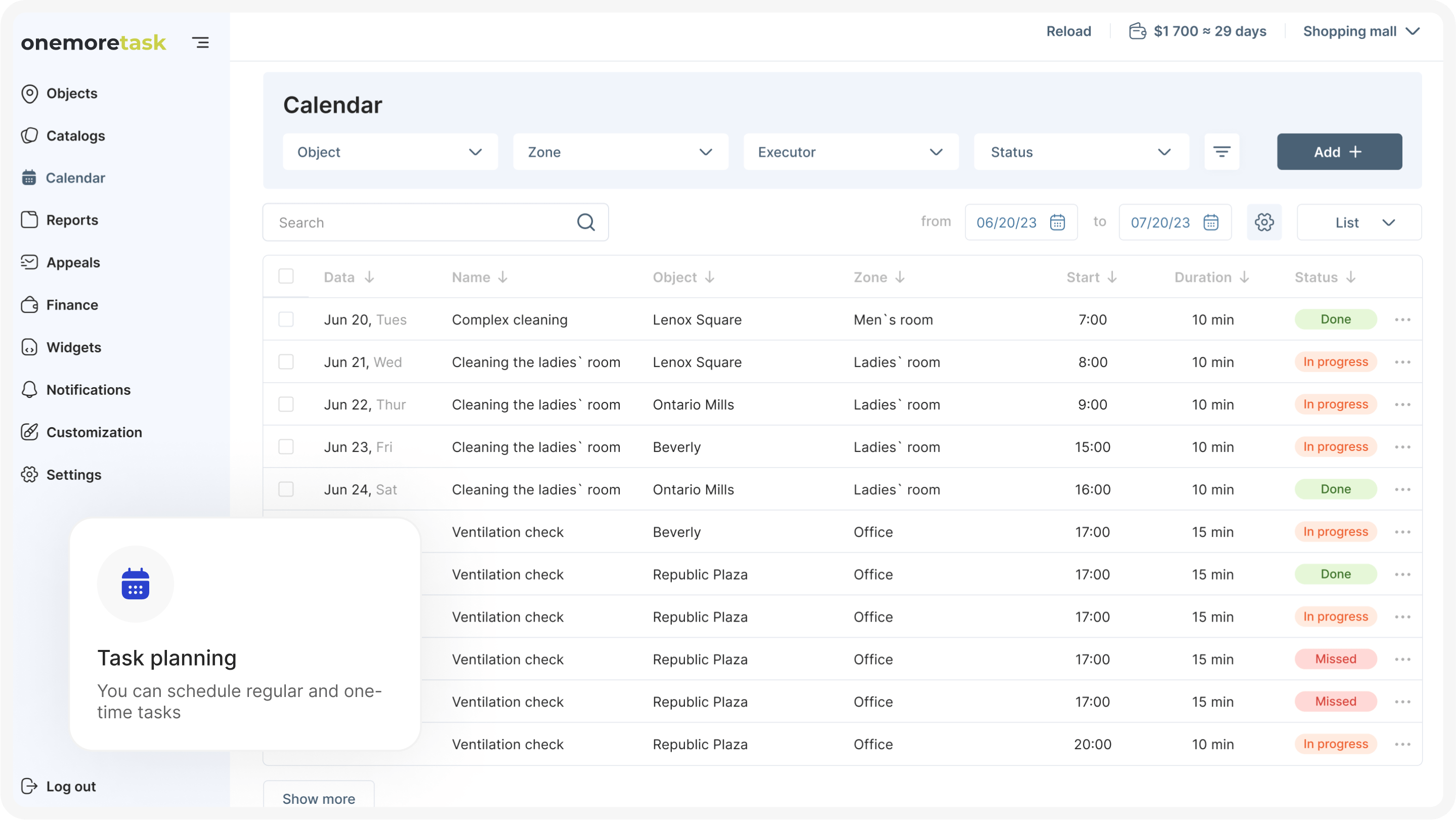
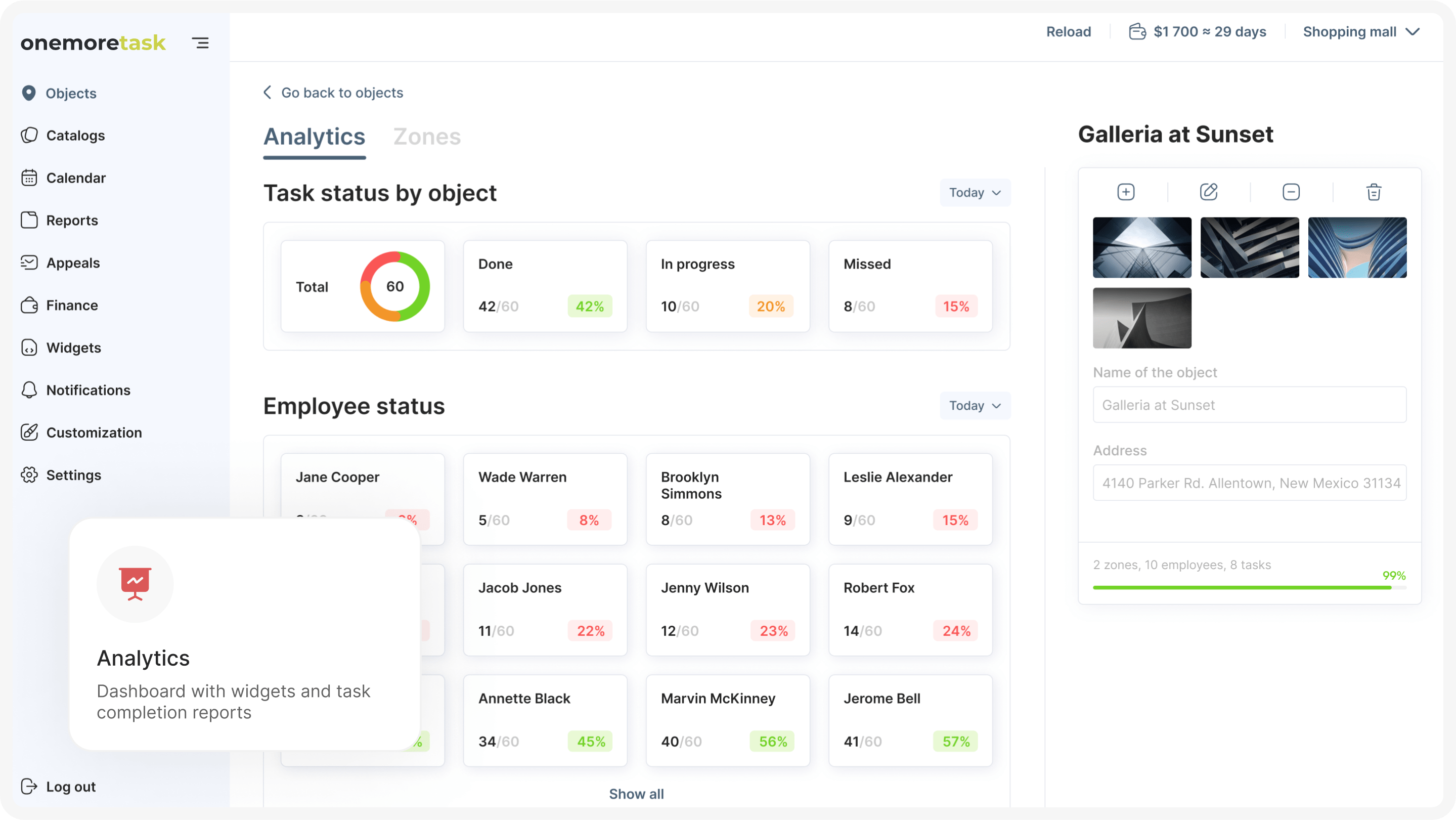
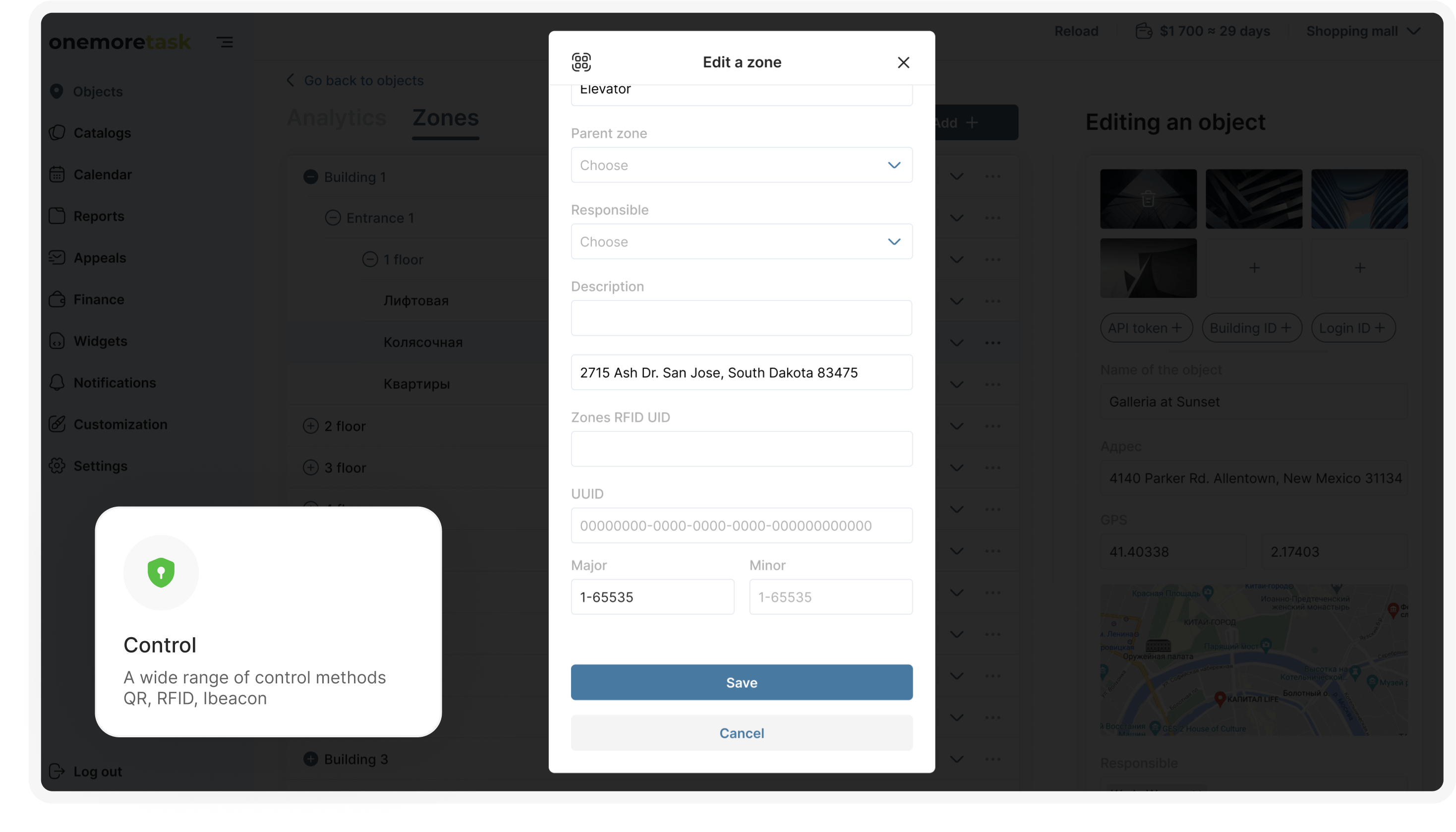
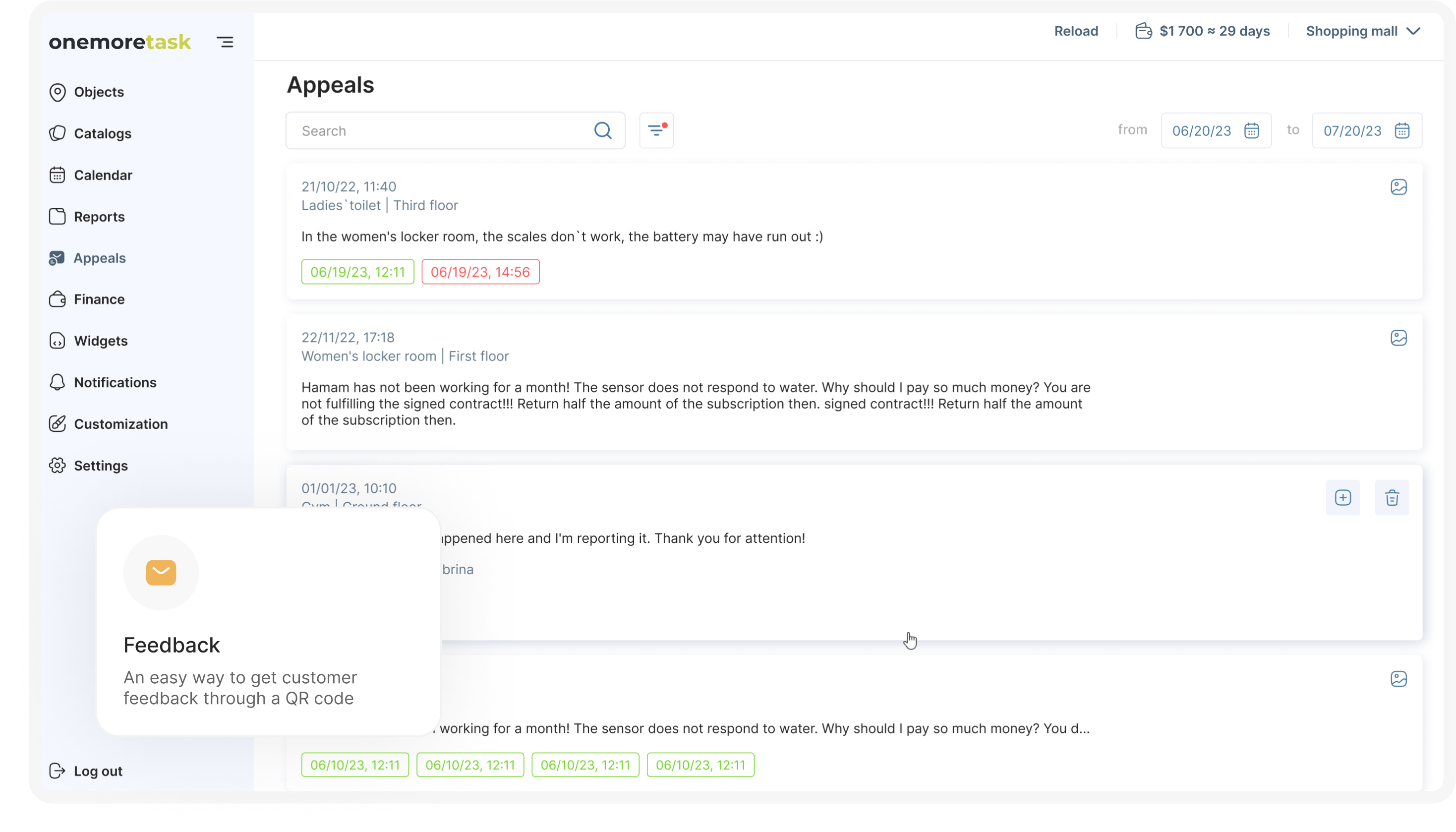
How it works
01.
Set up schedules, routes and assign tasks to employees
02.
Employees receive all tasks in the mobile app
01.
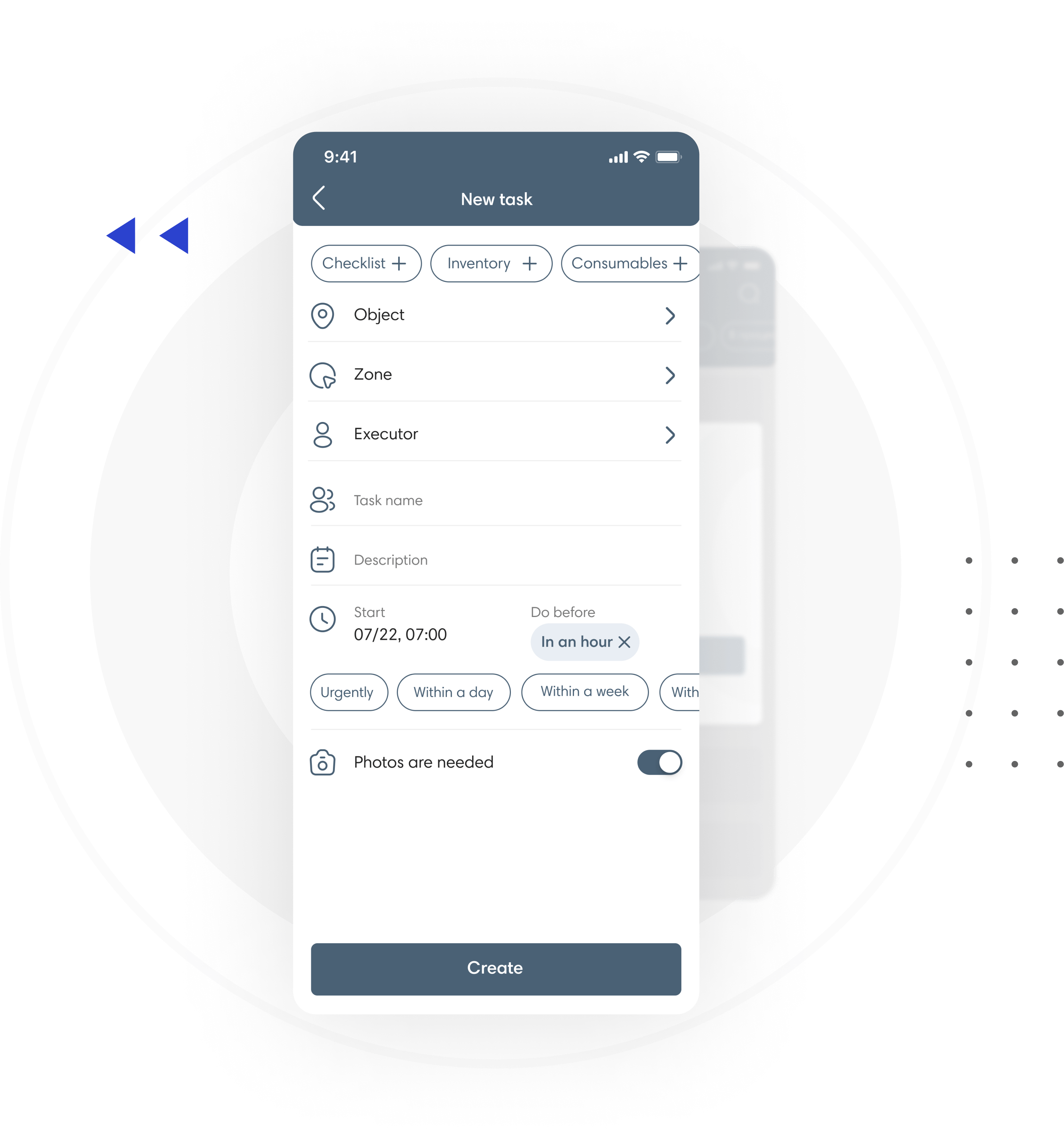
03.
Set up schedules, routes and assign tasks to employees
02.
To complete the task, employees are identified
in the control area by scanning a QR code or other means of identification
in the control area by scanning a QR code or other means of identification
Employees receive all tasks in the mobile app
03.
04.
To complete the task, employees are identified
in the control area by scanning a QR code or other means of identification
in the control area by scanning a QR code or other means of identification
04.
In the task profile, the employee receives a checklist, a list of actions and requirements for the result of the work
In the task profile, the employee receives a checklist, a list of actions and requirements for the result of the work
05.
05.
After completing the task, the employee takes a photo or video through the application as a confirmation of the result
06.
After completing the task, the employee takes a photo or video through the application as a confirmation of the result
After completing the task, all data is reflected
in analytics
in analytics
06.
After completing the task, all data is reflected
in analytics
in analytics
01.
Set up schedules, routes and assign tasks to employees
02.
Employees receive all tasks in the mobile app
03.
To complete the task, employees are identified
in the control area by scanning a QR code or other means of identification
in the control area by scanning a QR code or other means of identification
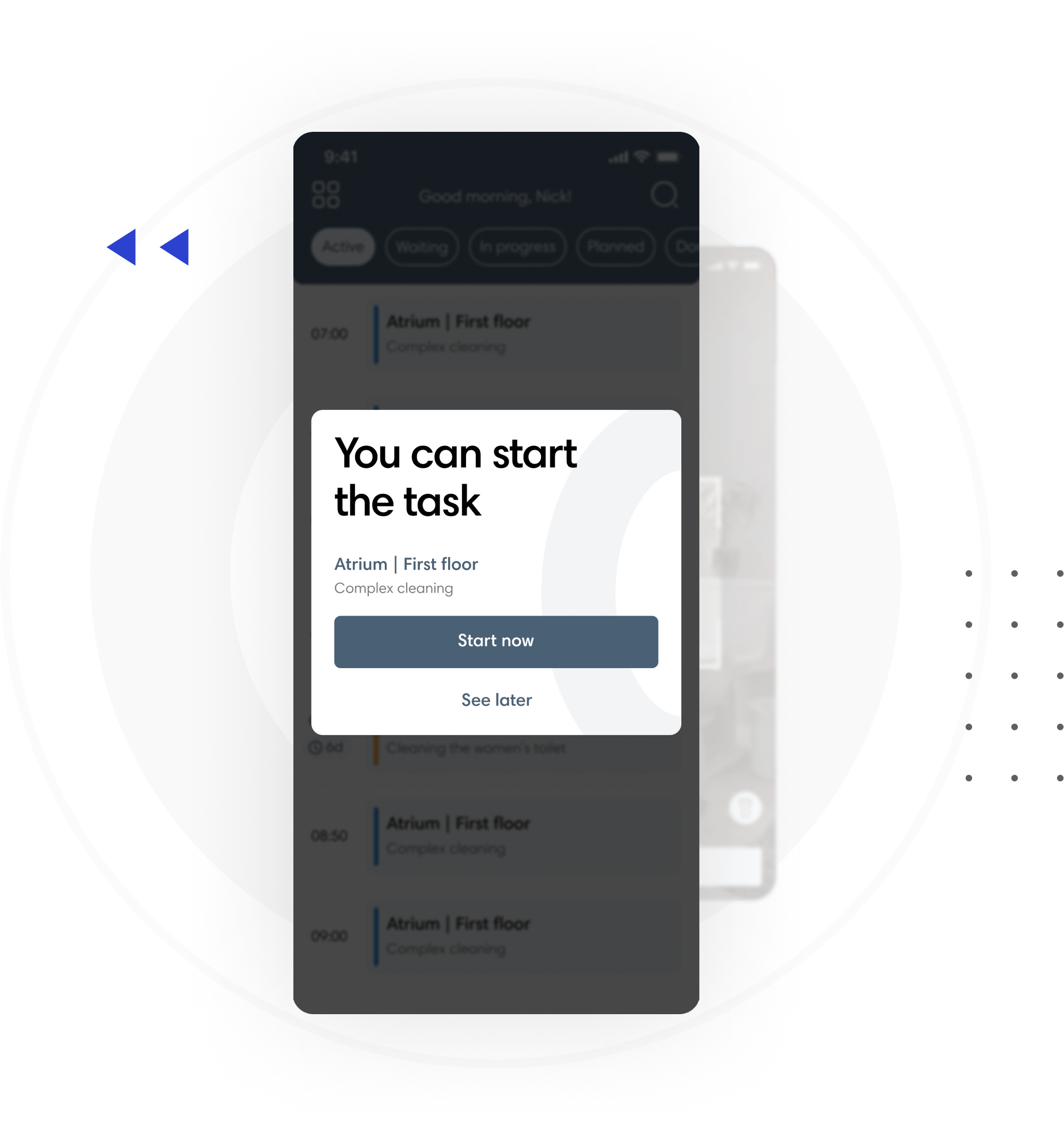
04.
In the task profile, the employee receives a checklist, a list of actions and requirements for the result of the work
05.
After completing the task, the employee takes a photo or video through the application as a confirmation of the result
06.
After completing the task, all data is reflected
in analytics
in analytics
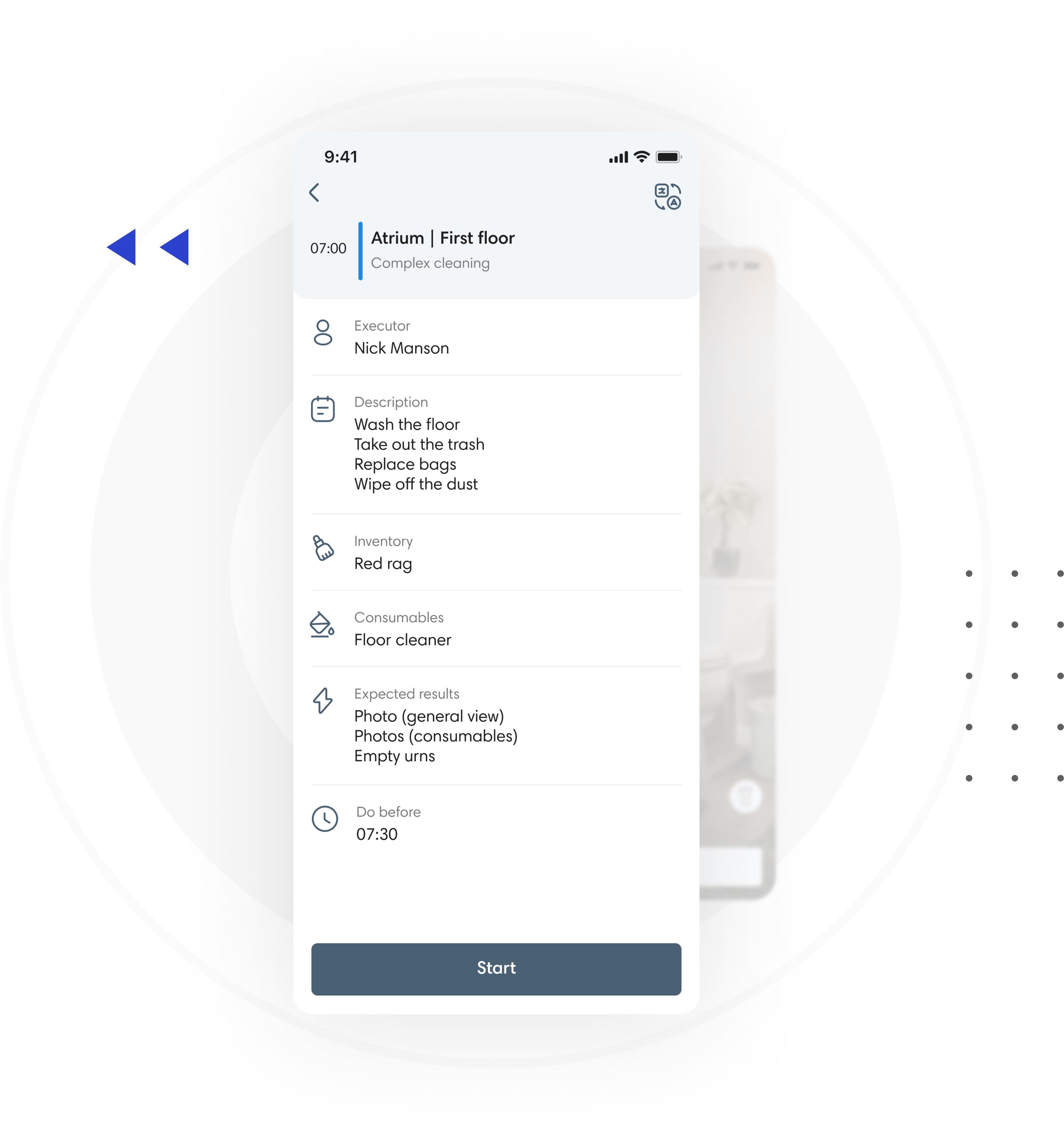
01.
Set up schedules, routes and assign tasks to employees
02.
Employees receive all tasks in the mobile app
03.
To complete the task, employees are identified
in the control area by scanning a QR code or other means of identification
in the control area by scanning a QR code or other means of identification
04.
In the task profile, the employee receives a checklist, a list of actions and requirements for the result of the work
05.
After completing the task, the employee takes a photo or video through the application as a confirmation of the result
06.
01.
After completing the task, all data is reflected
in analytics
in analytics
Set up schedules, routes and assign tasks to employees
02.
Employees receive all tasks in the mobile app
03.
In the task profile, the employee receives a checklist, a list of actions and requirements for the result of the work
To complete the task, employees are identified
in the control area by scanning a QR code or other means of identification
in the control area by scanning a QR code or other means of identification
01.
04.
Set up schedules, routes and assign tasks to employees
02.
In the task profile, the employee receives a checklist, a list of actions and requirements for the result of the work
Employees receive all tasks in the mobile app
05.

03.
To complete the task, employees are identified in the control area by scanning a QR code or other means of identification
04.
After completing the task, the employee takes a photo or video through the application as a confirmation of the result
05.
After completing the task, the employee takes a photo or video through the application as a confirmation of the result
06.
06.
After completing the task, all data is reflected in analytics
After completing the task, all data is reflected
in analytics
in analytics
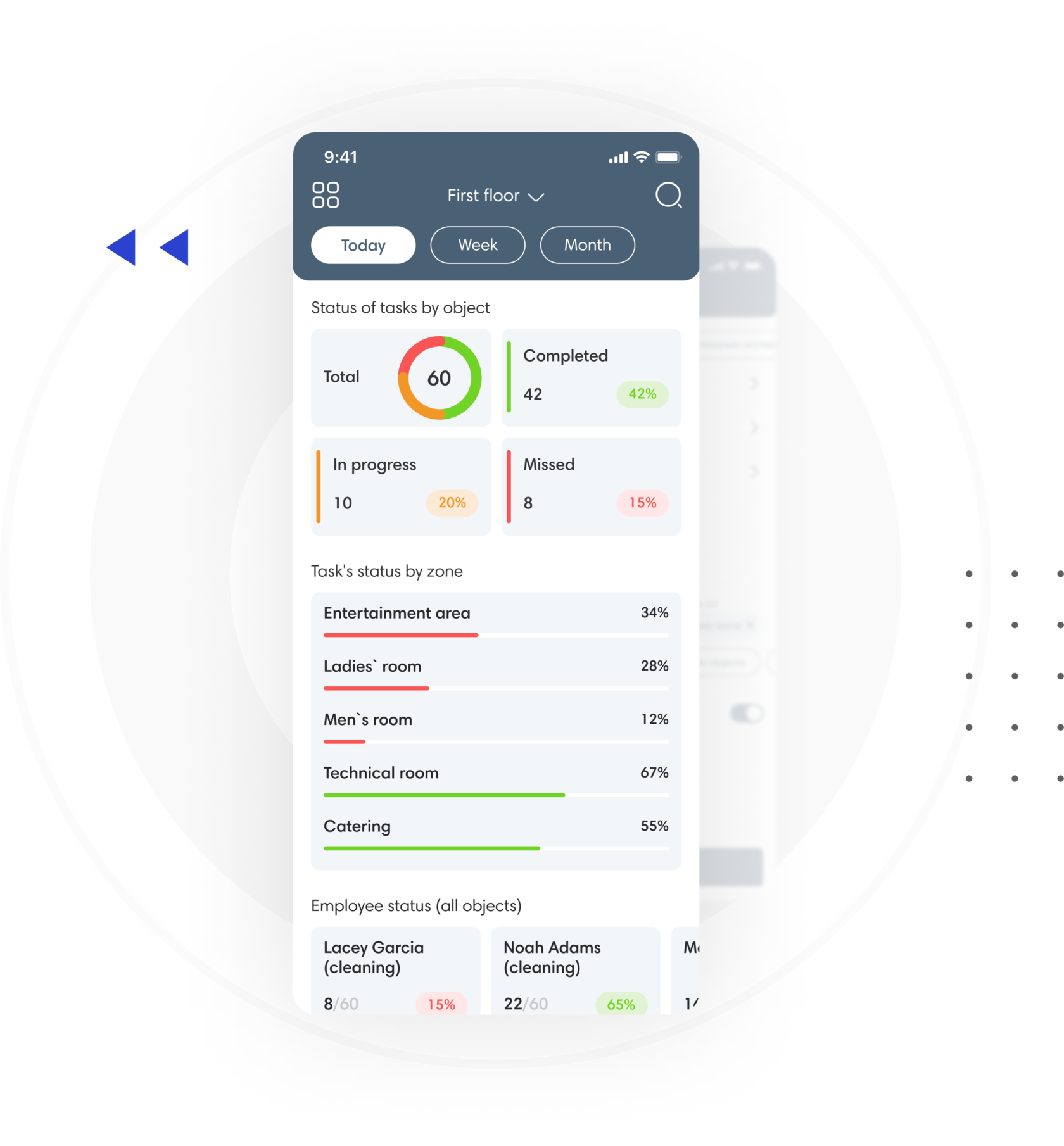

Fields of application for your business
Simple and clear
Multilingual interface
and built-in translator
and built-in translator
Suitable for IOS and Android
Minimum requirements
to the phone
to the phone
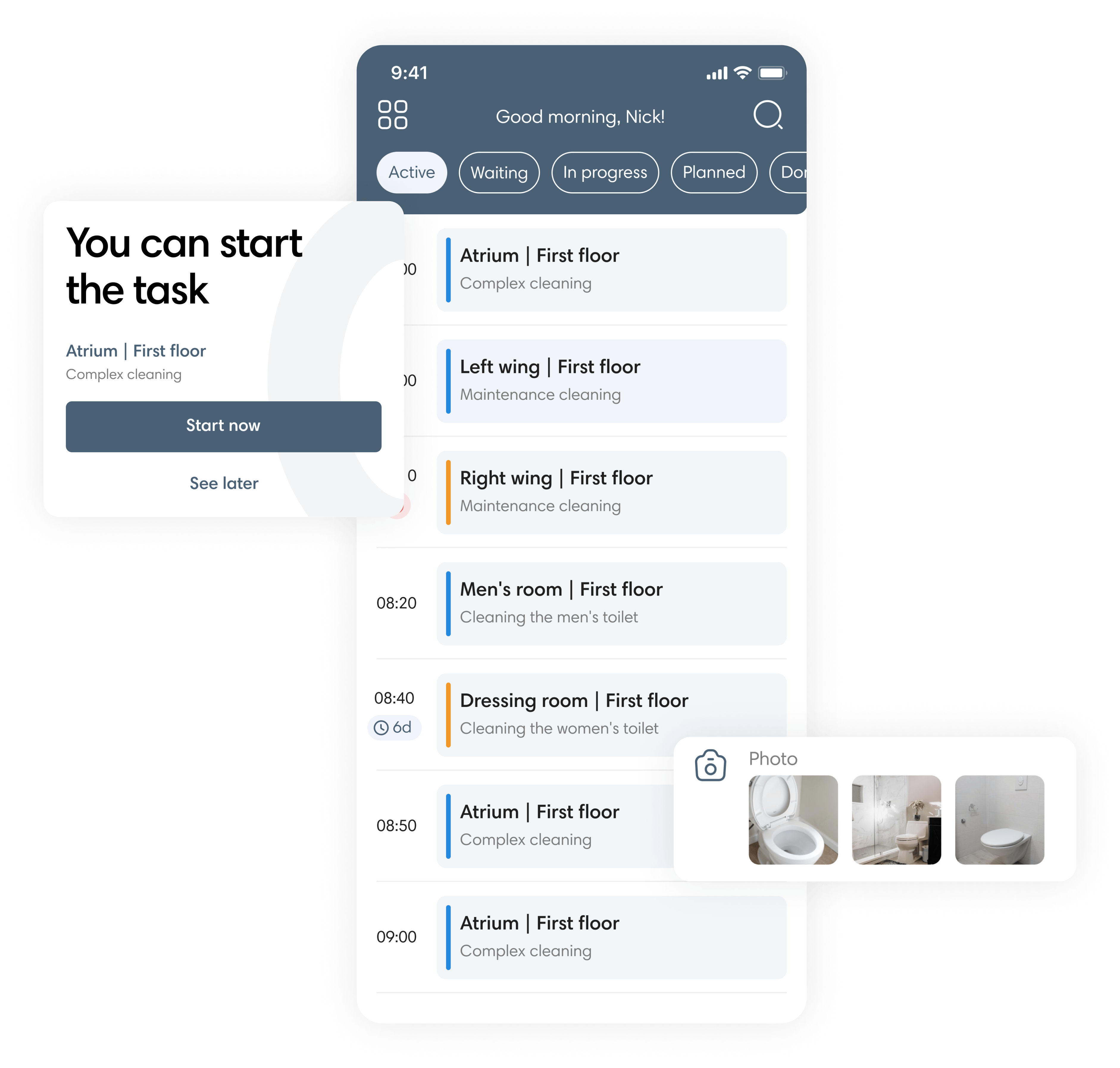
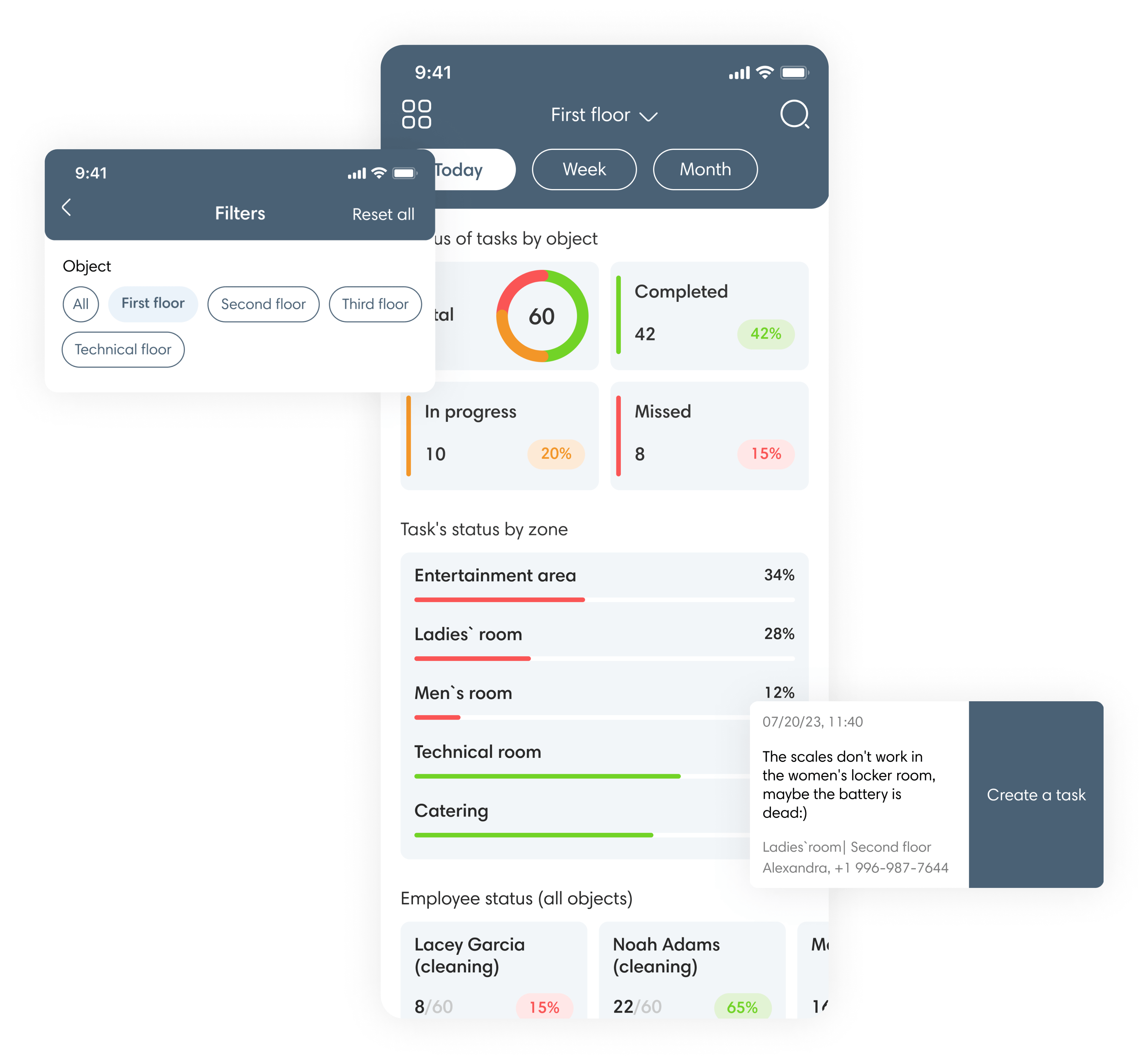
Informative widgets
Checking the status and result of tasks
Working with customer requests
Setting urgent tasks
Viewing photo and video reports
Support for a large number
of control objects
of control objects
Trusted by over 100 companies
Customer service

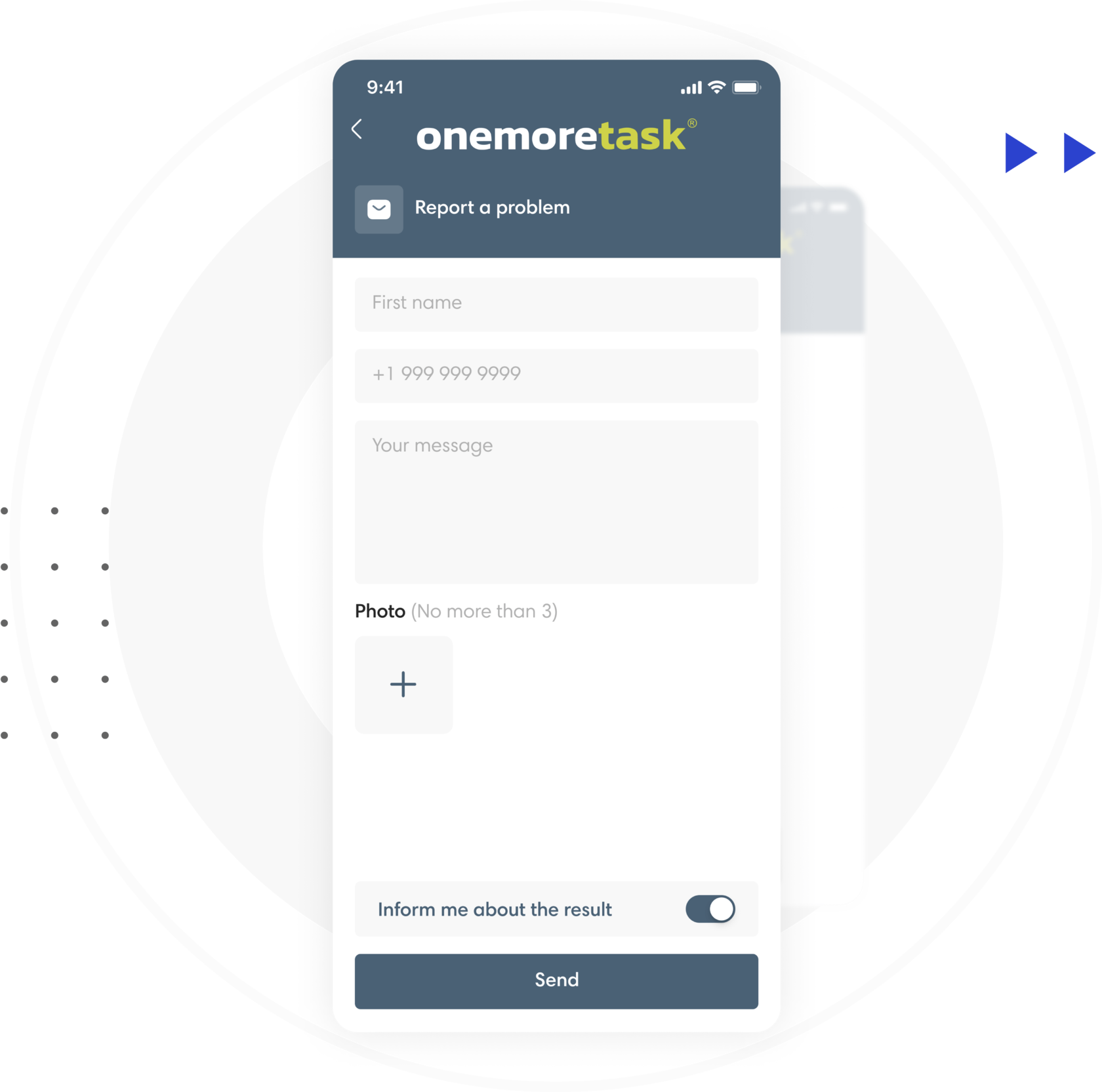
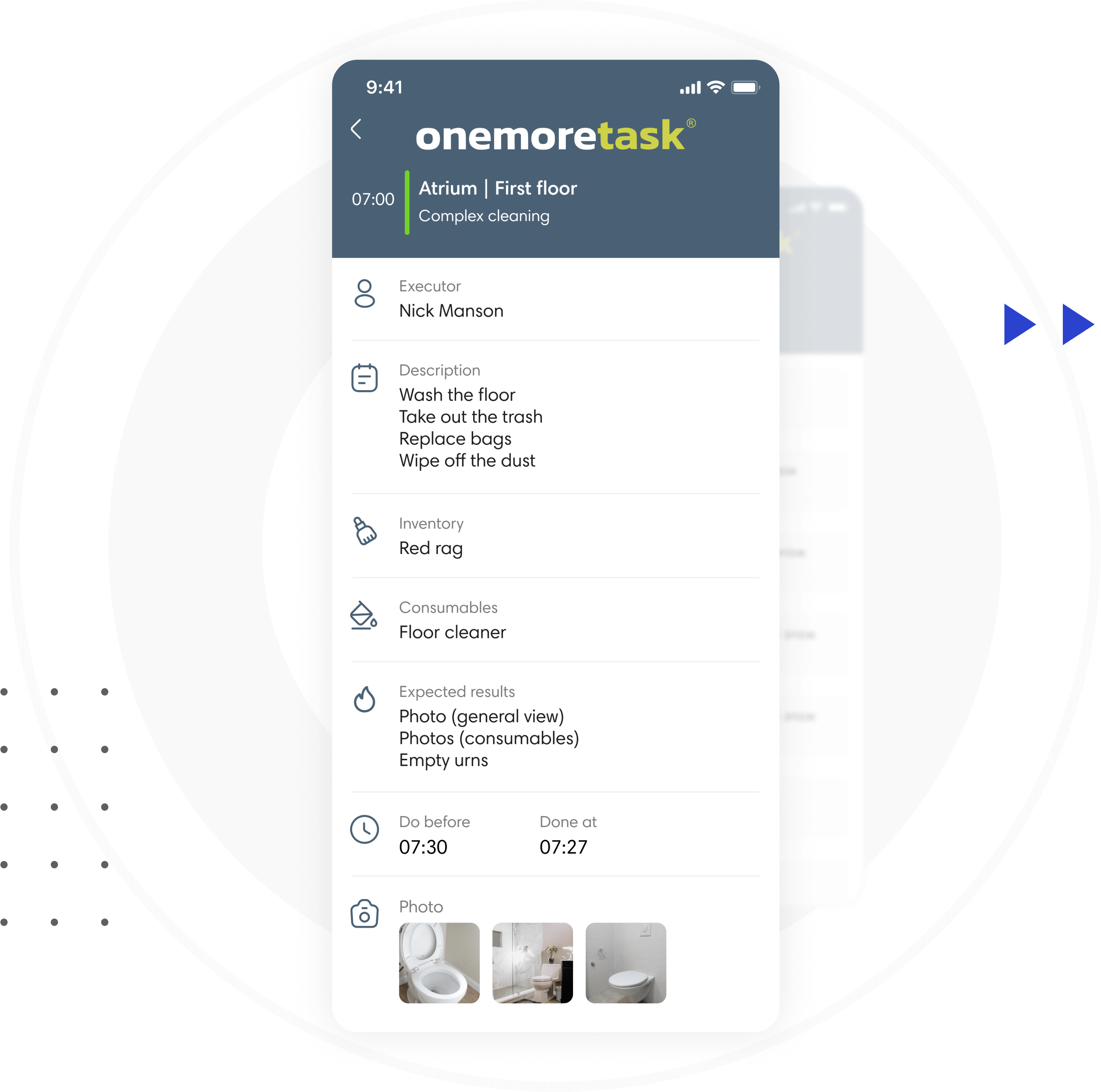
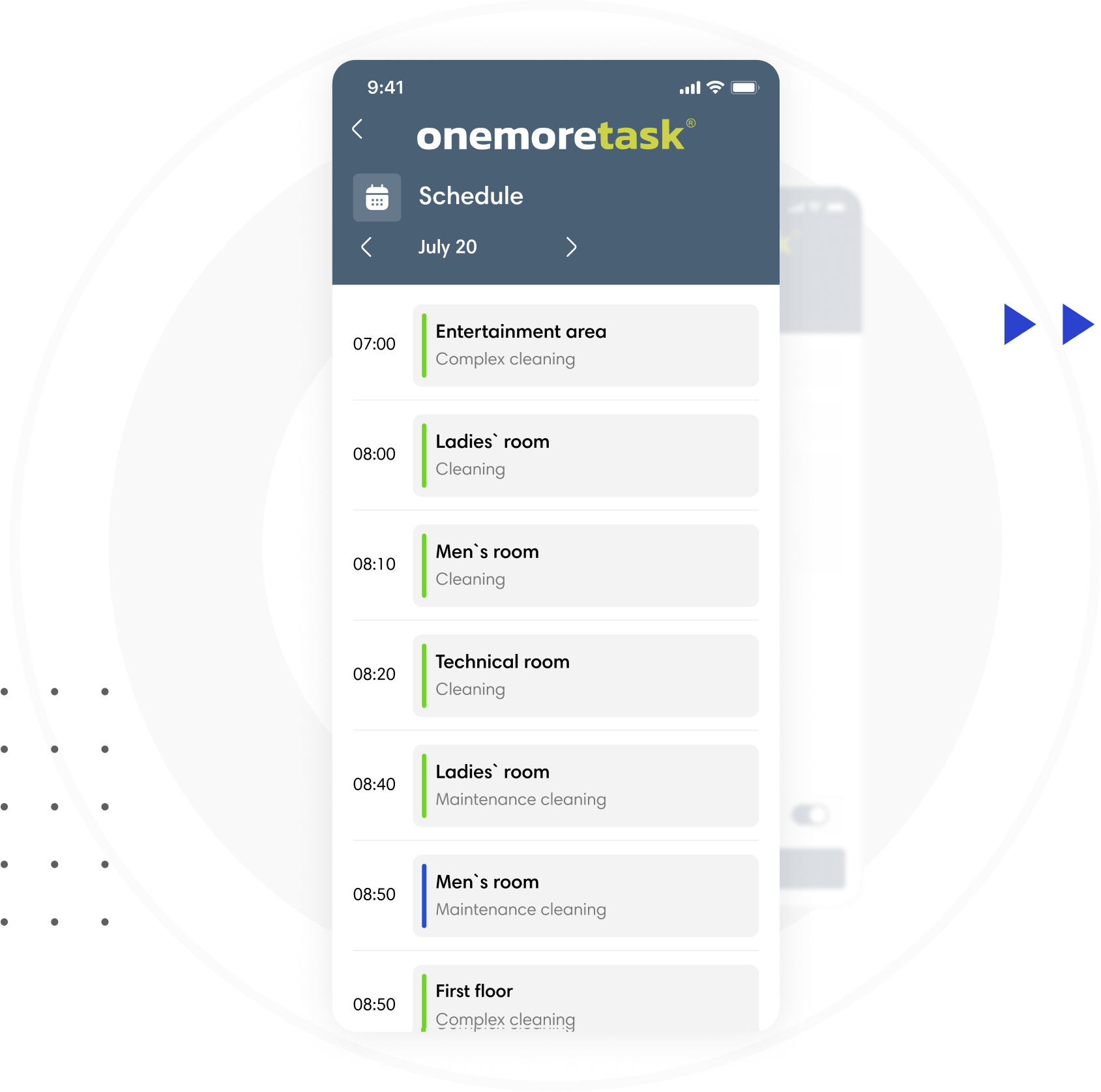
01.
Feedback widget
Any customer can simply report a problem by simply scanning the QR camera of a smartphone
You don`t need to download and install the app
Allows you to solve problems quickly
An effective way to get feedback
Reviews do not get on the Internet
Increases customer loyalty
02.
Task status widget
03.
Work schedule widget
01.
Feedback widget
03.
Work schedule widget
02.
Task status widget
Modern and stylish
01.
Feedback widget
02.
Task status widget
Allows you to replace paper checklists
03.
Work schedule widget
Replaces paper checklists
Allows you to view the history
Informs customers about the cleaning schedule
Demonstrates the last completed task
and the remaining time until the next one
and the remaining time until the next one
Allows you to view the results of the work
Makes the process transparent for the client
Transparent pricing
No connection fee
Pay only for the amount of resources you use
Price
Calculate the cost of the system using a calculator

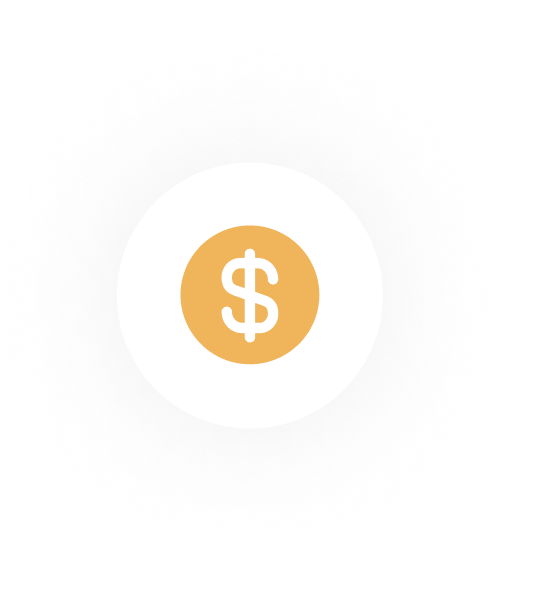
Final monthly payment
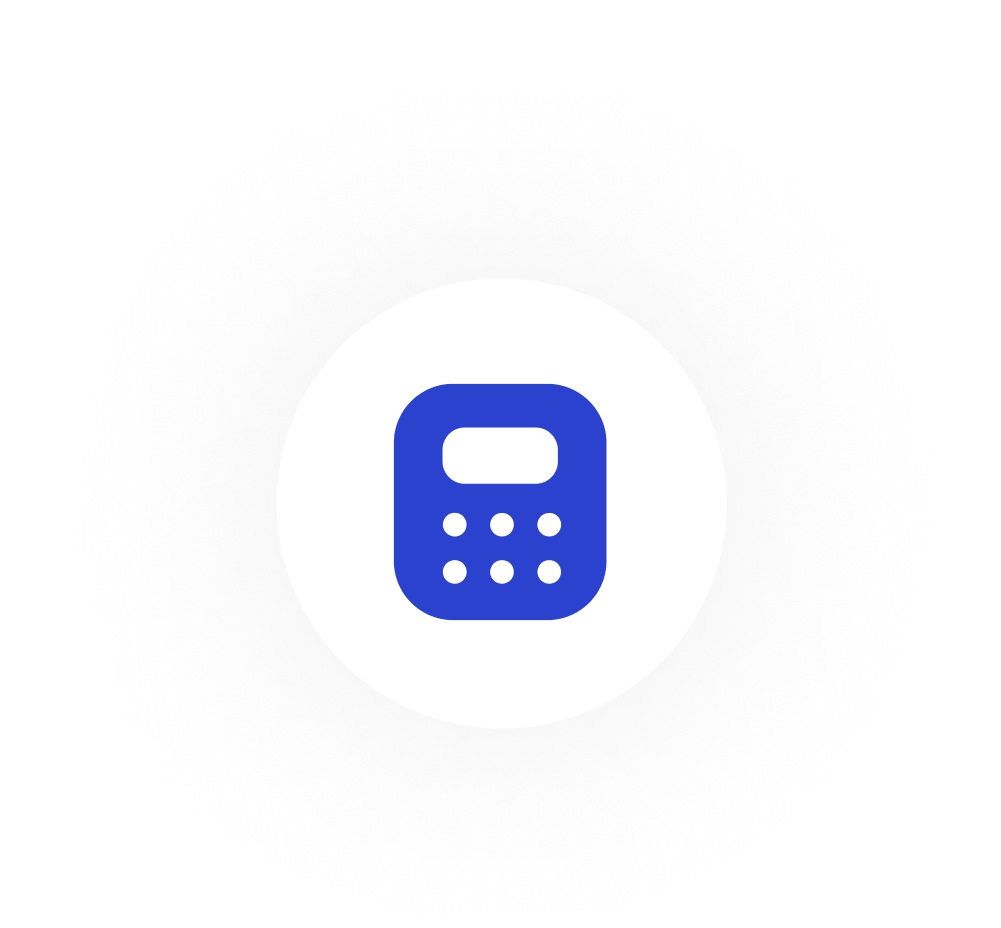
$ 150
1 employee
$100/month
1 zone
$100/month
Number of control zones
45
Number of employees
150
300
31
System connection
We provide all instructions


We connect the system in 1 hour

We help to set up
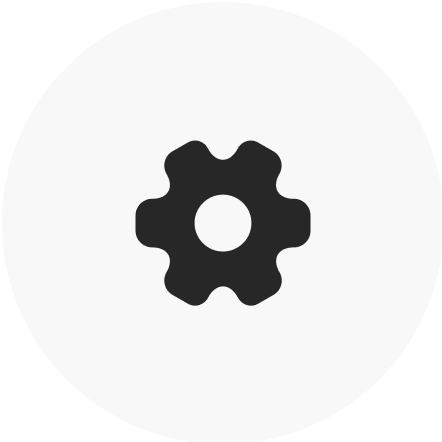
We share best practices
We conduct training

We advise

2 weeks of using the system are free!
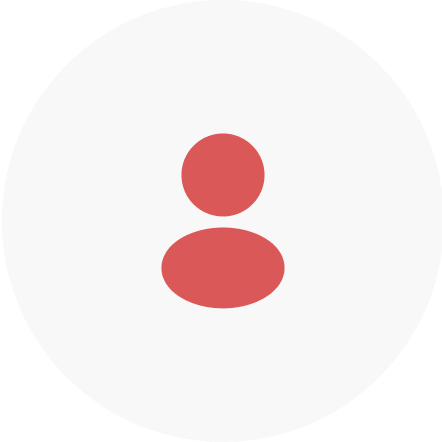
Onemoretask
What our users say
"I have freed up about 70% of the time that I used to spend on control. Now I can not walk around the facility, but do other things, reacting only to some violations or messages from clients."
Emma Anderson
Property manager
"Feedback is a great thing. Customers are willing to use it, and we can solve problems quickly. As a result, there are fewer negative reviews on the Internet."
Martin Harris
Fitness Club Manager
"It helps us a lot that there are digitally signed photos in the system. When the customer doubts that the cleaning was carried out, we simply send him such a photo from the system and the questions are immediately removed."
Charlotte Moore
Head of Quality Control Service
Popular questions

We are a leading firm in providing quality and value to our customers. Each member of our team has at least 5 years of legal experience. We love what we do.
Our managers are always ready to answer your questions. You can call us during the weekends and at night. Also, you can visit our office for a personal consultation.
Our company works according to the principle of individual approach to every client. This method allows us to succeed in tasks of any level.
Connect the system

We will answer all the questions and connect the system in a few minutes. Test the system for 2 weeks for free!




